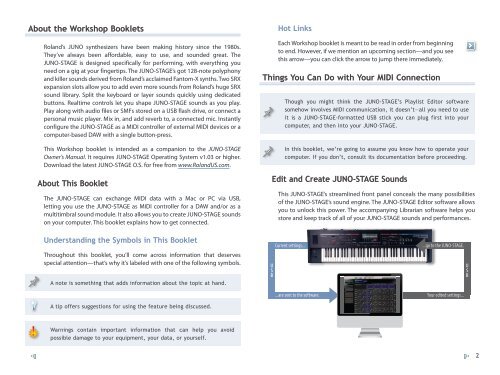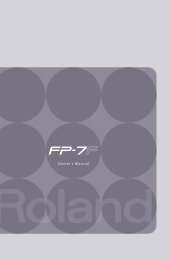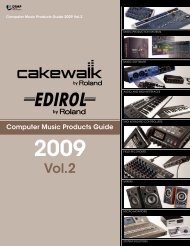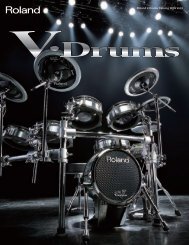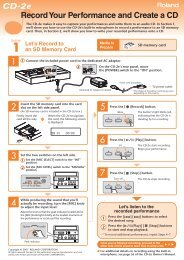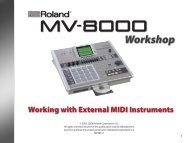Using the JUNO-STAGE with a Computer - Roland New Zealand
Using the JUNO-STAGE with a Computer - Roland New Zealand
Using the JUNO-STAGE with a Computer - Roland New Zealand
Create successful ePaper yourself
Turn your PDF publications into a flip-book with our unique Google optimized e-Paper software.
About <strong>the</strong> Workshop Booklets<br />
<strong>Roland</strong>’s <strong>JUNO</strong> syn<strong>the</strong>sizers have been making history since <strong>the</strong> 1980s.<br />
They’ve always been affordable, easy to use, and sounded great. The<br />
<strong>JUNO</strong>-<strong>STAGE</strong> is designed specifically for performing, <strong>with</strong> everything you<br />
need on a gig at your fingertips. The <strong>JUNO</strong>-<strong>STAGE</strong>’s got 128-note polyphony<br />
and killer sounds derived from <strong>Roland</strong>’s acclaimed Fantom-X synths. Two SRX<br />
expansion slots allow you to add even more sounds from <strong>Roland</strong>’s huge SRX<br />
sound library. Split <strong>the</strong> keyboard or layer sounds quickly using dedicated<br />
buttons. Realtime controls let you shape <strong>JUNO</strong>-<strong>STAGE</strong> sounds as you play.<br />
Play along <strong>with</strong> audio files or SMFs stored on a USB flash drive, or connect a<br />
personal music player. Mix in, and add reverb to, a connected mic. Instantly<br />
configure <strong>the</strong> <strong>JUNO</strong>-<strong>STAGE</strong> as a MIDI controller of external MIDI devices or a<br />
computer-based DAW <strong>with</strong> a single button-press.<br />
This Workshop booklet is intended as a companion to <strong>the</strong> <strong>JUNO</strong>-<strong>STAGE</strong><br />
Owner’s Manual. It requires <strong>JUNO</strong>-<strong>STAGE</strong> Operating System v1.03 or higher.<br />
Download <strong>the</strong> latest <strong>JUNO</strong>-<strong>STAGE</strong> O.S. for free from www.<strong>Roland</strong>US.com.<br />
About This Booklet<br />
The <strong>JUNO</strong>-<strong>STAGE</strong> can exchange MIDI data <strong>with</strong> a Mac or PC via USB,<br />
letting you use <strong>the</strong> <strong>JUNO</strong>-<strong>STAGE</strong> as MIDI controller for a DAW and/or as a<br />
multitimbral sound module. It also allows you to create <strong>JUNO</strong>-<strong>STAGE</strong> sounds<br />
on your computer. This booklet explains how to get connected.<br />
Hot Links<br />
Each Workshop booklet is meant to be read in order from beginning<br />
to end. However, if we mention an upcoming section—and you see<br />
this arrow—you can click <strong>the</strong> arrow to jump <strong>the</strong>re immediately.<br />
Things You Can Do <strong>with</strong> Your MIDI Connection<br />
Though you might think <strong>the</strong> <strong>JUNO</strong>-<strong>STAGE</strong>’s Playlist Editor software<br />
somehow involves MIDI communication, it doesn’t—all you need to use<br />
it is a <strong>JUNO</strong>-<strong>STAGE</strong>-formatted USB stick you can plug first into your<br />
computer, and <strong>the</strong>n into your <strong>JUNO</strong>-<strong>STAGE</strong>.<br />
In this booklet, we’re going to assume you know how to operate your<br />
computer. If you don’t, consult its documentation before proceeding.<br />
Edit and Create <strong>JUNO</strong>-<strong>STAGE</strong> Sounds<br />
This <strong>JUNO</strong>-<strong>STAGE</strong>’s streamlined front panel conceals <strong>the</strong> many possibilities<br />
of <strong>the</strong> <strong>JUNO</strong>-<strong>STAGE</strong>’s sound engine. The <strong>JUNO</strong>-<strong>STAGE</strong> Editor software allows<br />
you to unlock this power. The accompanying Librarian software helps you<br />
store and keep track of all of your <strong>JUNO</strong>-<strong>STAGE</strong> sounds and performances.<br />
Understanding <strong>the</strong> Symbols in This Booklet<br />
Throughout this booklet, you’ll come across information that deserves<br />
special attention—that’s why it’s labeled <strong>with</strong> one of <strong>the</strong> following symbols.<br />
Current settings...<br />
...go to <strong>the</strong> <strong>JUNO</strong>-<strong>STAGE</strong>.<br />
U<br />
SB<br />
A note is something that adds information about <strong>the</strong> topic at hand.<br />
A tip offers suggestions for using <strong>the</strong> feature being discussed.<br />
U<br />
SB<br />
...are sent to <strong>the</strong> software.<br />
Your edited settings...<br />
Warnings contain important information that can help you avoid<br />
possible damage to your equipment, your data, or yourself.<br />
2