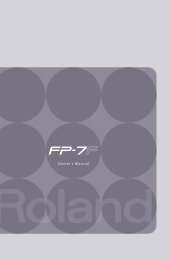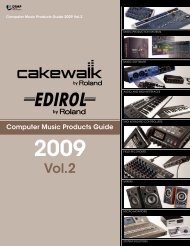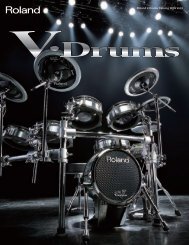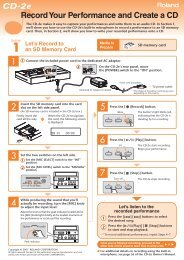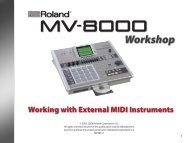Using the JUNO-STAGE with a Computer - Roland New Zealand
Using the JUNO-STAGE with a Computer - Roland New Zealand
Using the JUNO-STAGE with a Computer - Roland New Zealand
Create successful ePaper yourself
Turn your PDF publications into a flip-book with our unique Google optimized e-Paper software.
Use <strong>the</strong> <strong>JUNO</strong>-<strong>STAGE</strong> <strong>with</strong> a DAW<br />
MIDI notes...<br />
...where <strong>the</strong>y play notes.<br />
You can use a GM2 System On message contained in an SMF file to<br />
select <strong>the</strong> <strong>JUNO</strong>-<strong>STAGE</strong>’s General MIDI 2 sounds, or you can press <strong>the</strong><br />
<strong>JUNO</strong>-<strong>STAGE</strong>’s PERFORM button and select PRST 033 GM2 Template.<br />
U<br />
SB<br />
Setting Up Your <strong>Computer</strong> for <strong>the</strong> <strong>JUNO</strong>-<strong>STAGE</strong><br />
U<br />
SB<br />
...are captured in <strong>the</strong> DAW.<br />
Notes go to <strong>JUNO</strong>-<strong>STAGE</strong>...<br />
Installing <strong>the</strong> <strong>JUNO</strong>-<strong>STAGE</strong> Software on Your <strong>Computer</strong><br />
The <strong>JUNO</strong>-<strong>STAGE</strong> works <strong>with</strong> <strong>the</strong> following operating systems:<br />
• Windows XP • Windows Vista 32-bit Edition • Mac OS X<br />
In this booklet we’ll describe <strong>the</strong> Windows XP, Vista, and Mac OS X installation<br />
of <strong>the</strong> <strong>JUNO</strong>-<strong>STAGE</strong>’s USB MIDI driver, Editor/Librarian, and Playlist Editor.<br />
With its light weight and its ability to run on battery power, <strong>the</strong> <strong>JUNO</strong>-<strong>STAGE</strong><br />
makes an excellent portable MIDI controller for a DAW, especially a laptop<br />
DAW. By plugging earbuds or headphones into your computer, you can<br />
use a DAW’s soft synths; plugging <strong>the</strong>m into <strong>the</strong> <strong>JUNO</strong>-<strong>STAGE</strong> lets you use<br />
<strong>JUNO</strong>-<strong>STAGE</strong> sounds. In a more complex setup, listen to both through an<br />
audio interface.<br />
Play General MIDI2 SMFs from a <strong>Computer</strong><br />
If you have a program<br />
on your computer<br />
that plays General<br />
MIDI or General MIDI2<br />
SMFs (“Standard MIDI<br />
Files”), you can play<br />
<strong>the</strong>m using <strong>the</strong> <strong>JUNO</strong>-<br />
<strong>STAGE</strong>’s built-in GM2<br />
sounds.<br />
U<br />
SB<br />
When you connect <strong>the</strong> <strong>JUNO</strong>-<strong>STAGE</strong> to your computer via USB, you’ll<br />
typically get <strong>the</strong> best results using USB jacks on <strong>the</strong> back of a desktop<br />
computer or on <strong>the</strong> side of a laptop. We recommend not using a hub.<br />
You’ll find <strong>the</strong> <strong>JUNO</strong>-<strong>STAGE</strong> software on <strong>the</strong> CD-ROM that came <strong>with</strong> your<br />
<strong>JUNO</strong>-<strong>STAGE</strong>. If you’re using<br />
• Windows XP— you’ll find <strong>the</strong> driver in <strong>the</strong> XP folder <strong>with</strong>in <strong>the</strong> CD-ROM’s<br />
root-level Driver folder. You’ll find <strong>the</strong> Editor/Librarian installer in <strong>the</strong><br />
root-level Editor folder, and <strong>the</strong> Playlist Editor in <strong>the</strong> root-level Playlist<br />
Editor folder.<br />
• Vista— you’ll find <strong>the</strong> driver in <strong>the</strong> Vista folder <strong>with</strong>in <strong>the</strong> CD-ROM’s<br />
root-level Driver folder. You’ll find <strong>the</strong> Editor/Librarian installer in <strong>the</strong><br />
root-level Editor folder, and <strong>the</strong> Playlist Editor in <strong>the</strong> root-level Playlist<br />
Editor folder.<br />
• Mac OS X— you’ll find <strong>the</strong> driver installer in <strong>the</strong> CD-ROM’s root-level<br />
Driver folder, <strong>the</strong> Editor installer in <strong>the</strong> root-level Editor folder, and <strong>the</strong><br />
Playlist Editor installer in <strong>the</strong> root-level Editor folder.<br />
The Downloads tab at http://www.rolandus.com/products/<br />
productdetails.php?ProductId=967 has <strong>the</strong> latest <strong>JUNO</strong>-<strong>STAGE</strong><br />
software.<br />
3