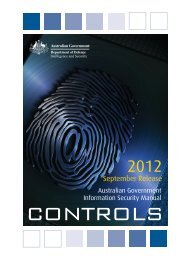iOS Hardening Configuration Guide - DSD
iOS Hardening Configuration Guide - DSD
iOS Hardening Configuration Guide - DSD
Create successful ePaper yourself
Turn your PDF publications into a flip-book with our unique Google optimized e-Paper software.
ensured, due to both ‘Man-in-the-Middle’ attacks and the variation in the security features<br />
implemented by carriers. As such, voice and SMS communication should generally be<br />
considered less secure than methods that implement a chain of trust back into a user’s own<br />
agency such as SSL tunnelled email.<br />
iTunes<br />
iTunes is the cornerstone application required for management of <strong>iOS</strong> devices. It is not<br />
possible to deploy <strong>iOS</strong> devices within an agency without considering how iTunes will be<br />
used as part of the device management workflow. iTunes can be locked down for use in<br />
agency Standard Operating Environments (SOE)s via registry keys or XML property lists as<br />
detailed here:<br />
http://developer.apple.com/library/ios/#featuredarticles/FA_Deploying_iTunes/<br />
Introduction/Introduction.html<br />
One of the strategic decisions around <strong>iOS</strong> management is how access to iTunes is<br />
provisioned as part of the device lifecycle. There are three common options:<br />
� use of iTunes in a locked down mode inside the Agency’s desktop SOE;<br />
� provision of iTunes Kiosks for device activation and OS updates; and<br />
� users sync and backup devices to personal computer, outside of the desktop SOE.<br />
iTunes Accounts<br />
One of the organisational risks that some users express concern about is a perceived need<br />
to associate a credit card with every iTunes account. This is actually a misconception, and<br />
no association with a credit card is required. The following approaches are recommended at<br />
the policy and procedural level:<br />
� For a Bring Your Own Device (BYOD) model, there is generally implied trust that<br />
users can continue to install apps on their own device. Therefore, users may register<br />
their existing iTunes credentials as part of the process of submitting to the agency<br />
Acceptable Use Policy (AUP). If users then purchase approved applications, using<br />
their own credit card, they can be reimbursed. This provides one method to control<br />
expenditure of agency funds. A Mobile Device Management (MDM) console can be<br />
used to monitor what applications have been installed.<br />
� For an agency device model, where users are not allowed to install their own Apps,<br />
per device iTunes accounts are created that are not linked to a credit card. The<br />
process for doing this is described here: http://support.apple.com/kb/HT2534<br />
� Individual App redemption codes, or store credit can then be gifted to those<br />
accounts, and installed on the devices from an agency owned computer using<br />
iTunes. Note: the end user requires the iTunes account password in order to enable<br />
application updates.<br />
� iTunes accounts can be optionally used to create free MobileMe accounts to facilitate<br />
user initiated device location and remote wipe.<br />
� The most restrictive approach is to not reveal the iTunes account password to the<br />
end users, and install App Store Apps prior to issue of the device to the end user. A<br />
10 | D efence Signals Directorate