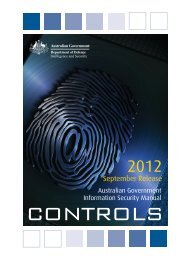iOS Hardening Configuration Guide - DSD
iOS Hardening Configuration Guide - DSD
iOS Hardening Configuration Guide - DSD
You also want an ePaper? Increase the reach of your titles
YUMPU automatically turns print PDFs into web optimized ePapers that Google loves.
Using this <strong>Guide</strong><br />
The following list contains suggestions for using this guide:<br />
� Read the guide in its entirety. Subsequent sections build on information and<br />
recommendations discussed in prior sections.<br />
� The instructions in this guide should always be tested in a non-operational<br />
environment before deployment. This non-operational environment should simulate,<br />
as much as possible, the environment where the device will be deployed.<br />
� This information is intended for mobile devices running <strong>iOS</strong> 4. Before securely<br />
configuring a device, determine what functions that device needs to perform, and<br />
apply security configurations to the device or supporting infrastructure where<br />
applicable.<br />
� A security checklist is provided in the appendix to track and record the settings you<br />
choose for each security task and note what settings you change to secure your <strong>iOS</strong><br />
device. This information can be helpful when developing a security standard within<br />
your agency.<br />
Important: Any deviation from this guide should be evaluated to determine security risks<br />
and take measures to monitor or mitigate those risks.<br />
Getting Additional Information<br />
Note: Documentation and advice is periodically updated by both <strong>DSD</strong> and relevant vendors.<br />
<strong>DSD</strong> recommends that agencies review revised help pages and new editions of guides.<br />
For security-specific information, consult the following:<br />
� <strong>DSD</strong> Information Security Manual http://www.dsd.gov.au/infosec/ISM.htm —<strong>DSD</strong><br />
provides information on securely configuring proprietary and open source software to<br />
Australian Government standards. Additional information for Australian government<br />
agencies, contractors and IRAP assessors, is available from <strong>DSD</strong>’s “OnSecure”<br />
portal http://members.onsecure.gov.au<br />
� NSA security configuration guides (www.nsa.gov/snac/)—The US National Security<br />
Agency provides a wealth of information on securely configuring proprietary and<br />
open source software.<br />
� NIST Security <strong>Configuration</strong> Checklists Repository (checklists.nist.gov/repository/<br />
category.html)— is the US National Institute of Standards and Technology repository<br />
for security configuration checklists.<br />
� DISA Security Technical Implementation <strong>Guide</strong> (www.disa.mil/dsn/policies.html)— is<br />
the US Defense Information Systems Agency guide for implementing secure<br />
government networks. A US Department of Defense (DoD) PKI Certificate is required<br />
to access this information.<br />
� CIS Benchmark and Scoring Tool (www.cisecurity.org/bench_osx.html)—The Center<br />
for Internet Security benchmark and scoring tool is used to establish CIS<br />
benchmarks.<br />
� Smart Card Services Project (smartcardservices.macosforge.org)—The Smart Card<br />
Services Project provides instructions for implementing smart cards in Apple’s<br />
Common Data Security Architecture (CDSA).<br />
4 | D efence Signals Directorate