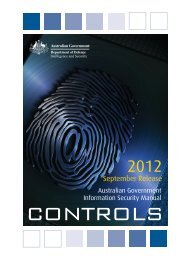iOS Hardening Configuration Guide - DSD
iOS Hardening Configuration Guide - DSD
iOS Hardening Configuration Guide - DSD
Create successful ePaper yourself
Turn your PDF publications into a flip-book with our unique Google optimized e-Paper software.
Appendix E<br />
Risk Management <strong>Guide</strong><br />
This appendix provides a guide to typical risks associated with mobile devices, and<br />
recommended mitigation measures.<br />
Australian Government Information Security Manual (ISM)<br />
This appendix should be read in conjunction with the ISM, available from the <strong>DSD</strong> website:<br />
http://www.dsd.gov.au/infosec/ism.htm<br />
<strong>iOS</strong> devices do not completely comply with all requirements described within the ISM.<br />
Mobile Device Risks<br />
Typical risks, the recommended mitigation measures, and the pre-conditions for those<br />
mitigation measures are covered in the table below. There are several residual risks in ISM<br />
policy that cannot be completely mitigated by technical controls. These risks will require<br />
policy guidance and agencies will need to assess their residual risk:<br />
� <strong>iOS</strong> devices implement DACA and DACP, but have not completed a DCE. This is a<br />
residual risk for data at the Restricted and Protected classifications. The submission<br />
of <strong>iOS</strong> devices for FIPS-140-2 certification is a partial mitigation, but not a<br />
substitution for a DCE. (Control 0453)<br />
� <strong>iOS</strong> 4.3.3 does not have a local firewall. This is partially mitigated by firewalling at the<br />
network layer, and significantly mitigated by the sandboxed runtime environment in<br />
<strong>iOS</strong>.<br />
� <strong>iOS</strong> 4.3.3 allows the user to deliberately connect to an untrusted Wi-Fi network. Note<br />
that <strong>iOS</strong> devices will not autoconnect to any unknown Wi-Fi network. The only<br />
mitigations available at this time are pre-configured settings, user education and<br />
AUP.<br />
� <strong>iOS</strong> 4.3.3 allows the user to deliberately enable or disable the radios in the device -<br />
there is no method for a configuration profile to force a radio off. The only mitigations<br />
available at this time are user education, AUP or hardware modification (the latter<br />
being permanent and will void the warranty).<br />
� <strong>iOS</strong> 4.3.3 has no “always-on” setting for VPN. It is either manually initiated, or ondemand<br />
based on a whitelist. Options to mitigate this for PIM data (if EAS and/or<br />
VPN on demand are assessed as insufficient mitigations) include using a 3rd party<br />
PIM solution such as Good Enterprise or Sybase Afaria, filtering at the EAS, or using<br />
approved VDI solution to access sensitive data. For web site access, a SSL reverse<br />
proxy may be more suitable than VPN in some scenarios.<br />
42 | D efence Signals Directorate