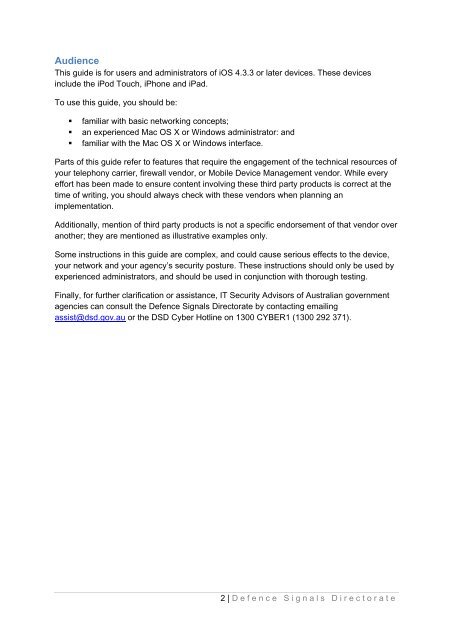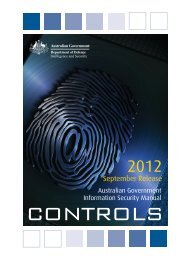iOS Hardening Configuration Guide - DSD
iOS Hardening Configuration Guide - DSD
iOS Hardening Configuration Guide - DSD
You also want an ePaper? Increase the reach of your titles
YUMPU automatically turns print PDFs into web optimized ePapers that Google loves.
Audience<br />
This guide is for users and administrators of <strong>iOS</strong> 4.3.3 or later devices. These devices<br />
include the iPod Touch, iPhone and iPad.<br />
To use this guide, you should be:<br />
� familiar with basic networking concepts;<br />
� an experienced Mac OS X or Windows administrator: and<br />
� familiar with the Mac OS X or Windows interface.<br />
Parts of this guide refer to features that require the engagement of the technical resources of<br />
your telephony carrier, firewall vendor, or Mobile Device Management vendor. While every<br />
effort has been made to ensure content involving these third party products is correct at the<br />
time of writing, you should always check with these vendors when planning an<br />
implementation.<br />
Additionally, mention of third party products is not a specific endorsement of that vendor over<br />
another; they are mentioned as illustrative examples only.<br />
Some instructions in this guide are complex, and could cause serious effects to the device,<br />
your network and your agency’s security posture. These instructions should only be used by<br />
experienced administrators, and should be used in conjunction with thorough testing.<br />
Finally, for further clarification or assistance, IT Security Advisors of Australian government<br />
agencies can consult the Defence Signals Directorate by contacting emailing<br />
assist@dsd.gov.au or the <strong>DSD</strong> Cyber Hotline on 1300 CYBER1 (1300 292 371).<br />
2 | D efence Signals Directorate