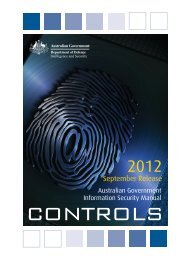iOS Hardening Configuration Guide - DSD
iOS Hardening Configuration Guide - DSD
iOS Hardening Configuration Guide - DSD
Create successful ePaper yourself
Turn your PDF publications into a flip-book with our unique Google optimized e-Paper software.
Appendix B<br />
<strong>Configuration</strong> Profiles Format<br />
This provides the references for the format of mobileconfig files for those wishing to<br />
create their own tools or custom configurations without deploying a commercial MDM<br />
solution.<br />
<strong>Configuration</strong> Profiles use the Apple XML DTD and the general property list (plist) format. A<br />
general description of the Apple plist format is available at<br />
www.apple.com/DTDs/PropertyList-1.0.dtd.<br />
To get started with <strong>Configuration</strong> Profiles you can use iPhone <strong>Configuration</strong> Utility (iPCU) to<br />
create a skeleton file that you can modify using the information in this appendix, or you can<br />
use the examples at http://developer.apple.com.<br />
iPhone <strong>Configuration</strong> Utility is documented in detail here:<br />
http://developer.apple.com/library/ios/#featuredarticles/FA_iPhone_<strong>Configuration</strong>_Utility/<br />
Introduction/Introduction.html<br />
A screen shot of the iPhone <strong>Configuration</strong> Utility is shown on the next page, showing the<br />
range of different profile payloads.<br />
This document uses the terms payload and profile. A profile is the whole file that configures<br />
certain (single or multiple) settings on iPhone, iPod touch, or iPad. A payload is an individual<br />
component of the profile file.<br />
36 | D efence Signals Directorate