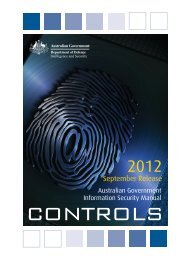iOS Hardening Configuration Guide - DSD
iOS Hardening Configuration Guide - DSD
iOS Hardening Configuration Guide - DSD
Create successful ePaper yourself
Turn your PDF publications into a flip-book with our unique Google optimized e-Paper software.
Chapter Six<br />
Mobile Device Management<br />
<strong>iOS</strong> 3 devices can use web and SCEP servers to establish trust relationships, and pull policy<br />
to devices. <strong>iOS</strong> 4 devices establish initial trust via SCEP, and then can be monitored and<br />
managed by servers, services or appliances using Apple’s MDM XML, and the Apple Push<br />
Notification Service.<br />
Management without MDM<br />
Policy on <strong>iOS</strong> devices and information security can be managed by a combination of:<br />
� <strong>Configuration</strong> Profiles loaded on a device;<br />
� Exchange ActiveSync policy;<br />
� network security features (e.g. SCEP, 802.1X, firewalls, Ppoxies, custom APNs );<br />
and<br />
� application specific behaviour (e.g. Good Enterprise App being managed by a Good<br />
Mobility Server).<br />
<strong>Configuration</strong> Profiles can be loaded via the iPhone <strong>Configuration</strong> Utility over USB, pulled<br />
over-the-air from a web site, or piggybacked on an SCEP enrolment transaction. In addition,<br />
they can be emailed to a device, but this can present a “chicken-and-egg” problem. Sending<br />
an SMS containing a URL to a web site is possible, but as SMS are easily spoofed, it is<br />
generally not recommended. For small scale or limited scope deployments, a full <strong>iOS</strong> 4 MDM<br />
solution may not be needed, but it usually has significant advantages with larger fleets, or<br />
more complex usage scenarios.<br />
MDM Vendors<br />
At the time of writing this guide there are at least 25 vendors shipping MDM solutions that<br />
have full support for <strong>iOS</strong> 4 MDM XML and APNS integration, with others having an <strong>iOS</strong> 3<br />
style solution of some form. In general an <strong>iOS</strong> 3 style solution will work on a device running<br />
<strong>iOS</strong> 4. Some of these MDM solutions focus purely on device policy and monitoring. Others<br />
enhance this functionality, providing enhanced features via an App, and event triggers for<br />
business rules that integrate with Exchange ActiveSync, Certificate Authorities and Directory<br />
Services. Many vendors can manage multi-platform client. In this chapter the discussion will<br />
be restricted to <strong>iOS</strong> features.<br />
MDM functions<br />
Once an <strong>iOS</strong> 4 device is enrolled with an MDM Server, an Apple MDM agent is activated on<br />
the client device. It can then perform a number of tasks without user interaction, including<br />
querying status of the device, and installing or removing Managed Profiles. The interaction<br />
between an MDM server and a device occurs in 2 or 3 main ways:<br />
� The MDM server can send an Apple Push Notification Service notification to a<br />
device.<br />
30 | D efence Signals Directorate