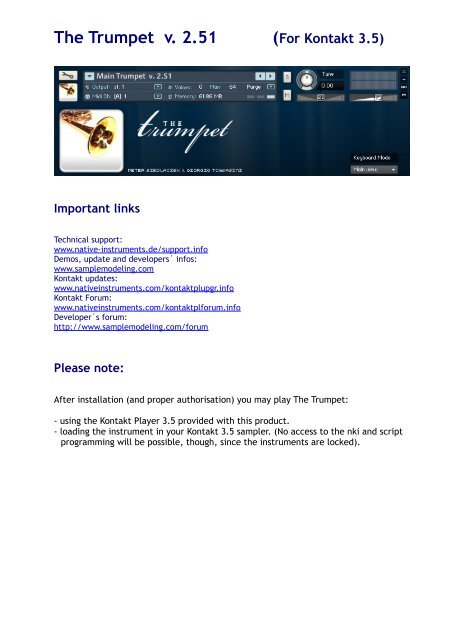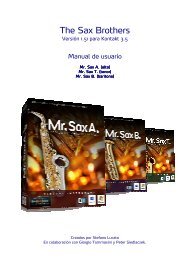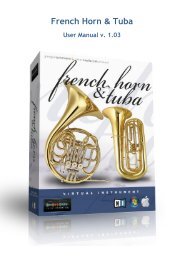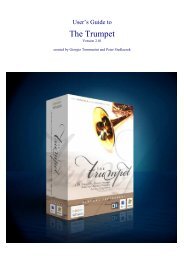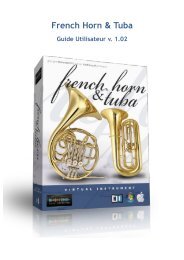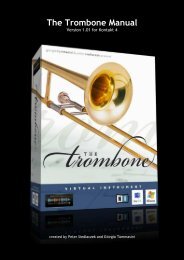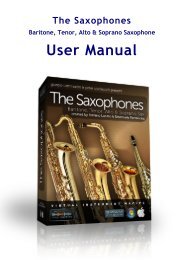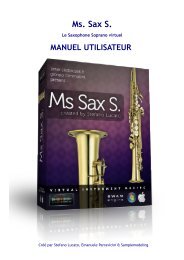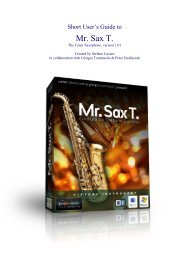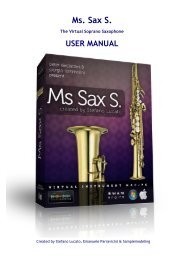The Trumpet v. 2.51 (For Kontakt 3.5) - Sample Modeling
The Trumpet v. 2.51 (For Kontakt 3.5) - Sample Modeling
The Trumpet v. 2.51 (For Kontakt 3.5) - Sample Modeling
Create successful ePaper yourself
Turn your PDF publications into a flip-book with our unique Google optimized e-Paper software.
<strong>The</strong> <strong>Trumpet</strong> v. <strong>2.51</strong> (<strong>For</strong> <strong>Kontakt</strong> <strong>3.5</strong>)<br />
Important links<br />
Technical support:<br />
www.native-instruments.de/support.info<br />
Demos, update and developers´ infos:<br />
www.samplemodeling.com<br />
<strong>Kontakt</strong> updates:<br />
www.nativeinstruments.com/kontaktplupgr.info<br />
<strong>Kontakt</strong> <strong>For</strong>um:<br />
www.nativeinstruments.com/kontaktplforum.info<br />
Developer´s forum:<br />
http://www.samplemodeling.com/forum<br />
Please note:<br />
After installation (and proper authorisation) you may play <strong>The</strong> <strong>Trumpet</strong>:<br />
- using the <strong>Kontakt</strong> Player <strong>3.5</strong> provided with this product.<br />
- loading the instrument in your <strong>Kontakt</strong> <strong>3.5</strong> sampler. (No access to the nki and script<br />
programming will be possible, though, since the instruments are locked).
Quick start<br />
This Manual explains briefly how to start playing <strong>The</strong> <strong>Trumpet</strong>. This may be sufficient<br />
to get a first impression and gather some experience. However, this instrument offers<br />
a number of remarkable features which may not be readily apparent. Hence, we<br />
strongly recommend a thorough study of the main Manual. This will lead to optimal<br />
results much faster than any “trial & error” method.<br />
MOST IMPORTANT:<br />
Like the real instrument, and differently from conventional sample libraries, <strong>The</strong><br />
<strong>Trumpet</strong> allows continuous transition across the dynamics (from ppp to fff), free from<br />
phasing artefacts.<br />
To accomplish this, a suitable continuous physical MIDI controller, such as an<br />
expression (CC11) or volume (CC7) pedal, a breath or a windcontroller (CC2) is<br />
absolutely necessary.<br />
Without this controller the instrument will not work, displaying a warning.<br />
Other physical MIDI controllers, like sliders, knobs or modwheel, though not<br />
recommended, can be used to this purpose.<br />
System requirements<br />
Computer. <strong>The</strong> <strong>Trumpet</strong> provides unprecedented realism and expressiveness.<br />
However, it’s a demanding software in terms of CPU load. A modern PC or Mac with a<br />
low latency audio card, Midi or USB interface, and appropriate drivers, using a buffer<br />
size of 256 to 512, is strongly recommended.<br />
Keyboard. A five-octave midi keyboard, mappable from C1 to C6, with pitchwheel,<br />
modwheel, and an expression pedal or breath controller, or a programmable<br />
windcontroller, constitute the minimum requirements for real time playing.<br />
Keyboards with several mappable physical midi controllers are recommended for full<br />
exploitation of the expressiveness of the instrument.<br />
Sequencer. If real time playing is not contemplated, using a sequencer may obviate<br />
the need for several physical midi controllers, while maintaining full control of the<br />
instrument’s expressiveness. “<strong>The</strong> <strong>Trumpet</strong>” has been thoroughly tested under several<br />
sequencers, including Cubase, Ableton Live, Digital Performer, Logic and Sonar. Please<br />
refer to the main manual for useful tips for Logic and Sonar users.<br />
<strong>The</strong> drop down menu<br />
All the main features can be accessed via the<br />
drop down Menu button in the right lower<br />
corner of the instrument GUI<br />
<strong>The</strong> MIDI controllers and their function.
CC11 Continuous controller for the dynamics of the note that is currently playing,<br />
from ppp to fff.<br />
Remember that the instrument cannot properly work if it does not receive CC11<br />
values.<br />
Velocity<br />
On detached notes, controls the type and the intensity of the<br />
attack.<br />
On legato (overlapped notes), controls the transition time.<br />
Recommended velocities for “normal” legato are between 70 and<br />
90. Very low velocities perform “half-valve” glissando /<br />
portamento.<br />
CC11 and Velocity are the most important parameters. <strong>The</strong>ir skilful control is essential<br />
for a realistic performance. Other parameters are:<br />
Pitch Bend (CC128) pitch bending (+/- 2 semitones) including some realistic effects.<br />
Modwheel (CC1) vibrato intensity.<br />
CC5<br />
additional controller for portamento time.<br />
CC19<br />
vibrato rate.<br />
CC20<br />
depth of the attack pitch-modulation.<br />
CC21<br />
growl.<br />
CC22<br />
on-transition flutter intensity.<br />
CC23<br />
frullato (flutter tongue) intensity.<br />
CC24<br />
dynamic pitch modulation<br />
CC25<br />
dynamics linked to velocity. (See the Manual for details).<br />
CC26 duration of the attack pitch-modulation (and of note-on keyswitches)<br />
CC27 duration of the default release (and of note-off keyswitches)<br />
CC100<br />
MIDI-loadable mutes<br />
CC129<br />
Channel Aftertouch<br />
All the controllers are mapped to virtual knobs in three GUI panels, which can be<br />
activated by a drop down menu.<br />
<strong>The</strong> function of each controller is indicated by the associated label.<br />
<strong>The</strong> virtual knobs allow monitoring the incoming midi data, but can also be used<br />
to directly control the instrument. This allows users of keyboards without<br />
physical MIDI controllers or knobs, to explore the expressive capabilities of <strong>The</strong><br />
<strong>Trumpet</strong>.<br />
NEW! <strong>The</strong> <strong>Trumpet</strong> v. <strong>2.51</strong> recognizes channel aftertouch as CC129. Very<br />
interesting effects can be obtained by mapping Growl or Flutter Tongue to<br />
CC129. Please note that CC128 (Pitchbend) cannot be remapped nor used to<br />
control other parameters. If one tries to do so, the remapper will automatically<br />
switch to CC129.
Mutes<br />
Choosing the “Mutes” menu enables another drop down menu (default: “None”),<br />
providing<br />
direct access to the most common mutes (for the three B trumpets only). Each mute<br />
can also be loaded via MIDI using CC100.<br />
Performance Keyswitches<br />
A powerful tool enabling complex articulations difficult to perform with the usual<br />
interaction of the expression pedal, pitchbend and modwheel. <strong>The</strong>re are 4 types of<br />
keyswitches (KS):<br />
- “note-on” KS modulate the subsequent detached note (should be pressed<br />
beforehand).<br />
- “on–the-fly” KS modulate on the currently played note by adding a particular effect.<br />
- “on-release” KS modulate the release at note-off.<br />
- “non modulating” (NM) KS are used for special articulations and phrasing (wah-wah,<br />
falls etc).<br />
Keyswitch Type Description<br />
C1 note-on sforzato<br />
C#1 note-on fast crescendo (acts also on legato<br />
notes)<br />
D1 note-on upwards pitchbend<br />
D#1 on-the fly fast decrescendo<br />
E1 on-the fly downwards pitchbend<br />
F1 on-the fly vibrato-like ending (long)<br />
F#1 on-the fly vibrato-like ending (short)<br />
G1 release modulated release<br />
G#1 release very short release<br />
A1 release vibrato-like release<br />
A#1 NM, note-on wah – wah (controlled by CC11)<br />
B1 NM, on-the-fly fall<br />
C2 NM, note-on split portamento<br />
C#2 NM, note-on legato > detached conversion<br />
D2 NM, note-on legato > semi-legato conversion<br />
D#2, G#5 - “silent” keys<br />
Note: <strong>The</strong> intensity of the particular effect / modulation depends on the velocity<br />
of the keyswitch.<br />
Note: Different types of split portamento and falls can be obtained by<br />
simultaneously pressing C2 and C1 – F1 (split portamento) or C2 and F#1 – A#1<br />
(falls).<br />
Please Velocity note Remapping that these are not sampled articulations. Advanced AI techniques using an<br />
adaptive It is well model known allow that for midi real-time keyboards reconstruction have different of the and phrase. uneven velocity response, and<br />
this may heavily influence the performance of a virtual instrument. To obviate this
problem, the instrument includes automatic detection of any velocity inhomogeneities<br />
or non-linearity emitted by the keyboard, and provides automatic remapping to any<br />
desired curve.<br />
Controller Remapping and Channel AfterTouch (NEW !)<br />
Version 2.01 allowed to remap only five most important controllers, such as Dynamics,<br />
Vibrato Intensity, Vibrato Rate, Dynamic Pitch and Portamento Time. In v. <strong>2.51</strong> all the<br />
controllers can be remapped for maximum flexibility. In addition, channel aftertouch<br />
is now recognized and mappable to virtually any controller.<br />
Windcontroller mode<br />
Virtually any existing windcontroller can now be effectively used to play <strong>The</strong> <strong>Trumpet</strong>.<br />
WC mode automatically maps the Dynamics to CC2, assigns portamento time control<br />
to a separate controller (CC5), instead of velocity (mixed mode settings are also<br />
possible), and activates a sensitivity knob to compensate for the different<br />
pitch/pressure response of the various WC brands.<br />
Breathcontroller mode<br />
BC mode automatically maps the Dynamics to CC2. In addition, it’s now the BC which<br />
actually triggers note-on & off when overcoming or going below a certain threshold.<br />
As with the real instrument, the pressed key only determines the note which will be<br />
played. <strong>The</strong> note-on velocity is related to the steepness of the initial CC2 curve, so<br />
that a quickly rising CC2 will trigger a stronger attack.<br />
Flexible Portamento Time control<br />
In version 1.01 the duration of portamento was only determined by the velocity of the<br />
overlapped note. While this represents a very convenient approach to portamento<br />
control, there might be cases where linking portamento time to a separate controller<br />
would be preferable. Since version 2.01 Portamento Time can be completely<br />
controlled by CC5. A mixed-mode behaviour is also possible, partially linking the<br />
duration of portamento to both velocity and CC5, allowing even greater flexibility and<br />
expressiveness.<br />
Created & produced by: Giorgio Tommasini & Peter Siedlaczek<br />
Programming: Nils Liberg, Josef Natterer & Giorgio Tommasini<br />
Recorded by:<br />
Peter Siedlaczek
License Agreement<br />
<strong>The</strong> following information represents the contractual conditions for the use of software, manufactured<br />
by Giorgio Tommasini and Peter Siedlaczek (hereinafter called T&S) by you, the final user (hereinafter<br />
called the Licensee).<br />
By installing the software on your computer, or by registration, you are declaring yourself to be in<br />
agreement with the contractual conditions, so please read the following text carefully.<br />
If you are not in agreement with these conditions, you must not install the software.<br />
If you agree, you are obtaining a license for the use of the software and the sounds/samples included in<br />
this product. <strong>The</strong>y do not belong to you and remain the property of T&S. You may use the sounds and<br />
the software in your music productions, compositions or public performances without any limitations.<br />
You are not allowed to use these sounds or any part of the software in any sample library, virtual<br />
instrument or similar products.<br />
CONTRACTUAL CONDITIONS<br />
1. Object of the Contract<br />
<strong>The</strong> object of the contract consists of the computer programs recorded on the supplied CD-ROM(s), or<br />
provided by a download, the relevant usage instructions and program descriptions. <strong>The</strong>se are described<br />
hereinafter as "Licensed software".<br />
2. Registration<br />
Upon installation of the Licensed software you will receive a version which is valid for 14 days. Before<br />
the installation of the Licensed software, it is required that you register the Licensed software at<br />
Native Instruments in order to receive an authorization key that enables you to use the Licensed<br />
software on your computer. Certain hardware/software changes of your computer may require that you<br />
apply for a new authorization key.<br />
3. Scope of use<br />
T&S grant the Licensee, the non-exclusive right to use the Licensed software on one single computer<br />
only (i.e. one Central Processing Unit). If this single computer is connected to a multi-user system, this<br />
License shall apply to all users of the system.<br />
<strong>The</strong> Licensee may personally use the Licensed software temporarily on another computer, under the<br />
condition that the said software is normally used regularly on one particular computer. Use above and<br />
beyond these limits is not permissible.<br />
<strong>The</strong> proper use of the Licensed software according to the terms of this agreement is condition for<br />
Licensee's right to use it.<br />
4. Exclusivity of Licensed software<br />
<strong>The</strong> Licensee is allowed to use the Licensed software he receives from T&S, all copies thereof, and all<br />
pertinent documentation exclusively for his own purposes.<br />
He must ensure that no third party or any of his own employees, unless authorised, will have access to<br />
the Licensed software, may copy part or all of the Licensed software, or be given any opportunity to do<br />
so. <strong>The</strong> Licensee bears legal liability towards T&S for any loss or damage - including any subsequent<br />
losses incurred by T&S - resulting from the Licensee not keeping the programs for exclusive use, or not<br />
doing so with sufficient reliability.<br />
Occasional use by a third party is only permissible if this is absolutely essential for the Licensee's use.<br />
Renting or lending out the Licensed software and hardware is expressly forbidden.<br />
5. Guarantee and legal liability<br />
T&S and the Licensee are aware that functional defects in the Licensed software cannot be totally<br />
ruled out, despite the present state of technical knowledge, even if the very greatest care is taken.<br />
<strong>The</strong> unrestricted functionality of the Licensed software and/or the rectification of all faults therefore<br />
cannot be totally guaranteed.
T&S take on the guarantee towards the Licensee that, at the point in time when the contract is<br />
concluded, the Licensed software and hardware will prove to be free of all material and technical<br />
defects under normal operating conditions. Should the CD-ROM or the downloaded data prove<br />
defective, the Licensee can demand their replacement during a period of twelve months from receipt<br />
of the Licensed software. In this instance he must return the CD-ROM containing the Licensed software<br />
and a copy of the invoice/receipt, to T&S or to the dealer from whom it was bought.<br />
T&S undertake, for a period of twelve months from the conclusion of this contract, to undertake<br />
everything that is necessary to ensure the functionality of the Licensed software in compliance with the<br />
specifications and the program description. <strong>The</strong> provision for this guarantee is that the Licensed<br />
software be operated in the configuration provided for, and under appropriate operating conditions.<br />
T&S do not guarantee uninterrupted and faultless operation.<br />
All guarantee claims on behalf of the Licensee become invalid if he tampers with the Licensed<br />
software, or modifies them in any way whatsoever, regardless of the extent of such modifications. <strong>The</strong><br />
translation of the Licensed software into any other program language is also to be regarded as a<br />
modification.<br />
At T&S discretion, the guarantee can take the form of changing the Licensed software, or exchanging<br />
it for different Licensed software. In those instances when, within the context of the guarantee, the<br />
scope of the Licensed software would have to be changed, in particular if more memory capacity is<br />
needed for the program, the Licensee can make no claims of any kind against T&S.<br />
<strong>The</strong> Licensee has no rights over and above the aforementioned. T&S bear no liability for any loss or<br />
damage to the Licensed software, or to other programs and/or the hardware being used, for the loss of<br />
working results, turnover, or profit, or for direct or indirect loss or damage suffered by the Licensee or<br />
any third party, unless such loss or damage has been caused by T&S acting with intent or gross<br />
negligence. T&S in particular provides no guarantee that the Licensed software meets the Licensee's<br />
requirements and purposes, or can work in conjunction with other programs he may have selected. <strong>The</strong><br />
responsibility for the correct selection and for the use of the Licensed software, and for the results<br />
aimed for or achieved, is borne by the Licensee.<br />
7.Concluding stipulations<br />
This contract shall be exclusively subject to the laws of the state in which the contract is published.<br />
<strong>The</strong> Licensee agree that T&S may, for business purposes, pass on the data received from the Licensee<br />
as part of the business relationship, observing the Data Protection Laws, unless he objects to such<br />
passing on of his non-personal data in writing.<br />
If any stipulation of this License contract should be or become invalid, either completely or in part, this<br />
shall not affect the validity of the remaining stipulations. <strong>The</strong> parties undertake instead to replace the<br />
invalid stipulation with a valid regulation which comes as close as possible to the purpose originally<br />
intended.