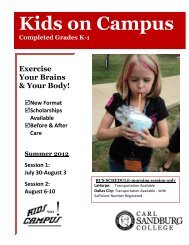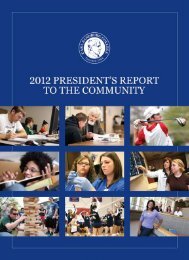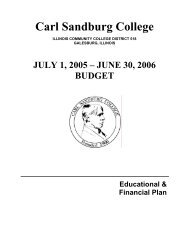S T U D E N T - Carl Sandburg College
S T U D E N T - Carl Sandburg College
S T U D E N T - Carl Sandburg College
You also want an ePaper? Increase the reach of your titles
YUMPU automatically turns print PDFs into web optimized ePapers that Google loves.
schedule planning guide<br />
Building Your Class Schedule<br />
Here are some tips to make sure you get the most out of the classes you take:<br />
18<br />
• Study the course schedule on the website, which lists each class being offered, the<br />
time, location and instructor (if available).<br />
• Meet with your advisor for valuable assistance and information unique to<br />
your degree plan.<br />
• Take classes in the correct sequence.<br />
• Check the course descriptions for any prerequisite courses/important information.<br />
• During registration, classes fill on a first-come, first-served basis. Have some<br />
alternative classes in case your first choices are full.<br />
• Students who plan to transfer to a four-year university should follow the degree<br />
plan from their expected university. That means contacting them now for advice<br />
on what courses will transfer toward your degree and becoming familiar with any<br />
transfer equivalency guides, articulation agreements and <strong>Sandburg</strong>’s core<br />
curriculum guide.<br />
Strategies for Academic Success<br />
At <strong>Carl</strong> <strong>Sandburg</strong> <strong>College</strong> we want you to achieve your goal of graduating with a college<br />
degree or certificate. Here are a few steps you may take to help make your path to<br />
success easier:<br />
• Go to class prepared for the discussion and ask questions to clarify the information.<br />
• Meet with your instructors after class or during their office hours for additional help.<br />
• Go to the Tutoring Center or use our online tutoring for assistance with the<br />
course material.<br />
• Meet with your academic advisor to discuss your concerns and update them on<br />
your academic progress.<br />
• Form a study group with other students in the class to prepare for tests.<br />
Calculate Your Study Time<br />
Use the following form to calculate the number of hours you will need to attend class and<br />
study. Use this to help you decide the number of credit hours you will take and meet with an<br />
advisor or counselor for additional help.<br />
Number of hours in a week 168<br />
Number of hours a night you sleep x 7 = -<br />
Number of hours per week you work -<br />
Number of hours per week you are in class -<br />
Number of hours per week spent commuting to school/work -<br />
Number of hours per week spent preparing and eating meals -<br />
Number of hours per week spent on personal hygiene -<br />
Number of hours per week spent with your family/providing childcare -<br />
Number of hours per week spent doing household chores or errands<br />
such as grocery shopping -<br />
Number of hours per week spent exercising or going out -<br />
Miscellaneous weekly activities such as visits to the doctor’s office -<br />
Total potential time left for study<br />
Planning Your Study Time<br />
Students should study between two and four hours a week for every credit hour they<br />
are taking. Most classes are three or four credit hours. Around midterms and finals you<br />
will likely study a minimum of four hours per week for every credit hour you are taking.<br />
Calculate a high and low range of study time.<br />
Number of credit hours taken this semester x 2 hours = low range<br />
Number of credit hours taken this semester x 4 hours = high range<br />
Example MAT 109 3 credits<br />
ENG 101 3 credits<br />
SOC 101 3 credit<br />
ART 111 3 credits<br />
PHL 100 3 credits<br />
Total 15 credits<br />
Low range of study time 15 x 2 = 30 hours per week<br />
High range of study time 15 x 4 = 60 hours per week<br />
19