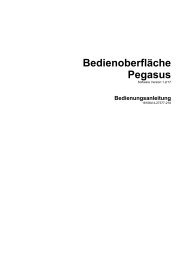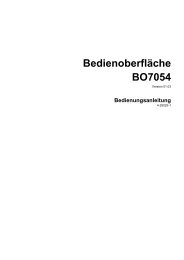You also want an ePaper? Increase the reach of your titles
YUMPU automatically turns print PDFs into web optimized ePapers that Google loves.
„Filius- <strong>ACS</strong> <strong>Multi</strong> <strong>IQ</strong>“ operating instructions<br />
Information arrays / menus:<br />
Clock time:<br />
Operation status:<br />
Display of the current clock time<br />
Display of the current operation status (from left -> right)<br />
no malfunction<br />
(flashing) malfunction<br />
(flashing) edit active<br />
Welding program<br />
information<br />
<br />
<br />
<br />
<br />
<br />
<br />
Counter group alarm<br />
Pre-alarm threshold of counter1/2 reached<br />
Max. spot value counter1/2 reached<br />
(Symbols of the concerned counter group are displayed)<br />
Start inputs<br />
Start1 active<br />
Start2 active<br />
Pressure contact<br />
Pressure contact active<br />
End of sequence<br />
End of sequence active<br />
Operation status USB stick<br />
USB stick detected<br />
USB stick unplugged<br />
Program selection<br />
i internal program selection<br />
x external program selection<br />
Spot counter:<br />
General information<br />
area:<br />
Main display area:<br />
<br />
Selected program xx/yy<br />
xx program of start1<br />
yy program of start2<br />
Display of the spot counter updated at last<br />
Counter of Start1<br />
Counter of Start2<br />
When active supervision (6.5.3.2.5 Welding parameters) the<br />
counter value is indicated with a border, if the pre-alarm<br />
threshold or inverse the max. value was exceeded.<br />
Additional information of current operating<br />
as text (e.g.: )<br />
grafical (e.g.: )<br />
Menu for actuating, operating and rigging of the control<br />
22