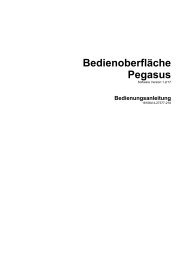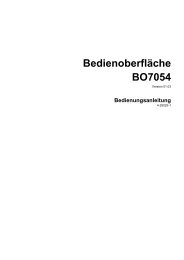Create successful ePaper yourself
Turn your PDF publications into a flip-book with our unique Google optimized e-Paper software.
„Filius- <strong>ACS</strong> <strong>Multi</strong> <strong>IQ</strong>“ operating instructions<br />
Current malfunctions can be displayed or deleted again.<br />
6.5.3.2.2 Sequenceprogram<br />
Here the selection of the sequence program used when welding operation is done.<br />
The selection is done by rotating the jog wheel. The currently selected program name is displayed in<br />
the main display area. By pushing the jog wheel the acceptance is done.<br />
6.5.3.2.3 Programmanagement<br />
The program management provides the following functions:<br />
Edit program<br />
Copy program<br />
Delete program<br />
Save program(s)<br />
If USB stick is plugged<br />
Load program(s)<br />
If USB stick is plugged<br />
6.5.3.2.3.1 Editprogram<br />
First of all the name of the program to be modified must be selected by the jog wheel.<br />
Then the selected program is edited same way like configuring the current sequence program of the<br />
operation menu (chapter 6.5.3.3) .<br />
6.5.3.2.3.2 Copyprogram<br />
The copy is done by selection of a source program and subsequent selection of the target program by<br />
the jog wheel. The function may be stopped by the key as long as the target program was not<br />
selected.<br />
6.5.3.2.3.3 Deleteprogram<br />
The program to be deleted is selected by the jog wheel. The parameters on the selected program<br />
space are loaded with the default parameters without query by pushing the jog wheel key.<br />
28