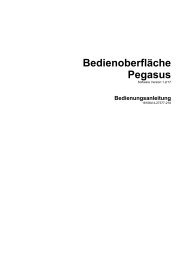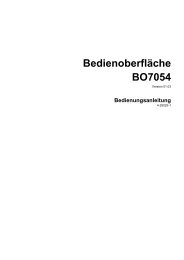You also want an ePaper? Increase the reach of your titles
YUMPU automatically turns print PDFs into web optimized ePapers that Google loves.
„Filius- <strong>ACS</strong> <strong>Multi</strong> <strong>IQ</strong>“ operating instructions<br />
A file is selected by rotating the jog wheel and loaded after pushing the jog wheel. After a short<br />
latency time the welding programs included in the file are displayed. Individual or several programs<br />
can be selected to load into the control. (see also 6.5.3.2.3.4 Save program(s))<br />
6.5.3.2.4 Countergroup<br />
First of all the counter group (1/2) to be set is selected after selection of this function.<br />
Subsequently the spot counter value, the pre-alarm threshold and the maxspot value can be defined<br />
for the selected counter group.<br />
Pre-alarm threshold and maxspot value are evaluated only if the function max. spot counter is<br />
activated in the welding parameters (6.5.3.2.5) .<br />
6.5.3.2.5 Weldingparameters<br />
This function is provided only if a USB stick with the file "Filius.adm" on it is plugged.<br />
Following welding parameters may be defined:<br />
start VHZ<br />
start interlock<br />
promptly<br />
after DK<br />
promptly<br />
after VHZ<br />
max. bad weldings 0..5<br />
progsel<br />
max. spot counter<br />
internal<br />
external<br />
no<br />
yes<br />
30