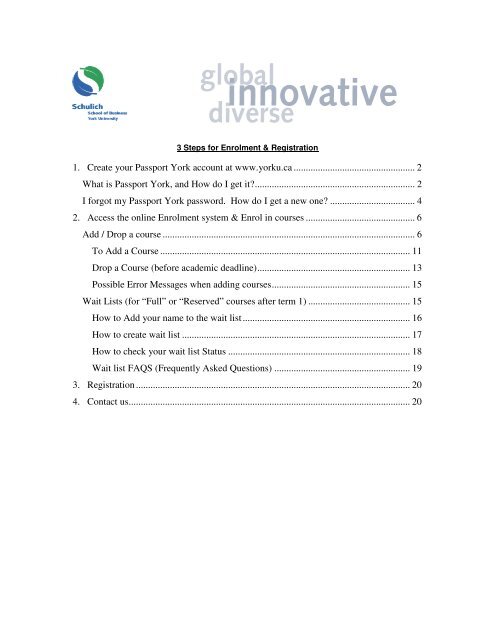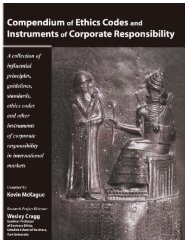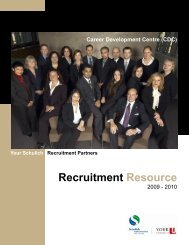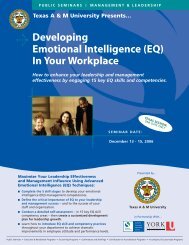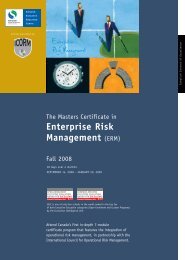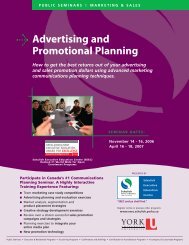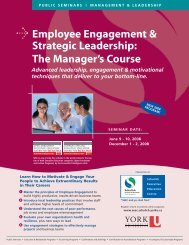Master of Finance - Schulich School of Business - York University
Master of Finance - Schulich School of Business - York University
Master of Finance - Schulich School of Business - York University
You also want an ePaper? Increase the reach of your titles
YUMPU automatically turns print PDFs into web optimized ePapers that Google loves.
3 Steps for Enrolment & Registration<br />
1. Create your Passport <strong>York</strong> account at www.yorku.ca .................................................. 2<br />
What is Passport <strong>York</strong>, and How do I get it?.................................................................. 2<br />
I forgot my Passport <strong>York</strong> password. How do I get a new one? ................................... 4<br />
2. Access the online Enrolment system & Enrol in courses ............................................. 6<br />
Add / Drop a course ........................................................................................................ 6<br />
To Add a Course ....................................................................................................... 11<br />
Drop a Course (before academic deadline)............................................................... 13<br />
Possible Error Messages when adding courses......................................................... 15<br />
Wait Lists (for “Full” or “Reserved” courses after term 1) .......................................... 15<br />
How to Add your name to the wait list..................................................................... 16<br />
How to create wait list .............................................................................................. 17<br />
How to check your wait list Status ........................................................................... 18<br />
Wait list FAQS (Frequently Asked Questions) ........................................................ 19<br />
3. Registration ................................................................................................................. 20<br />
4. Contact us.................................................................................................................... 20