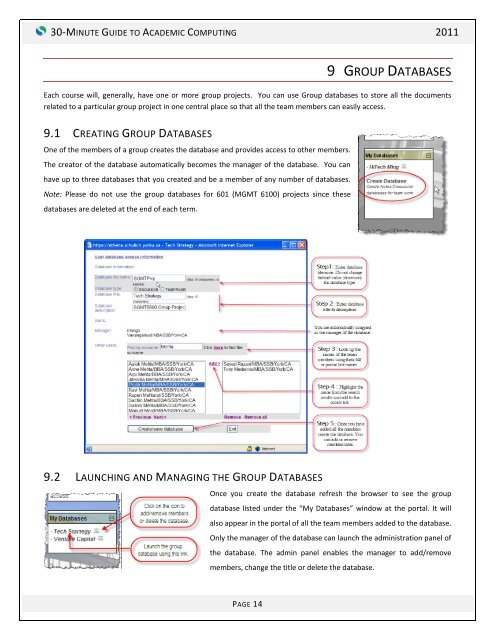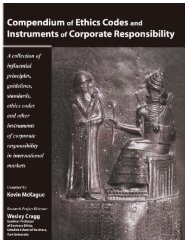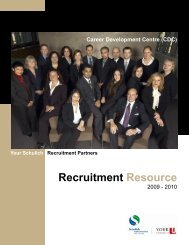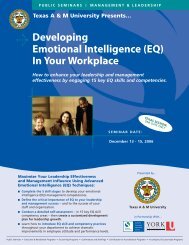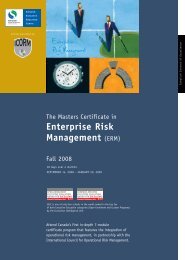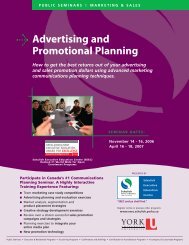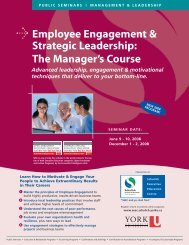Master of Finance - Schulich School of Business - York University
Master of Finance - Schulich School of Business - York University
Master of Finance - Schulich School of Business - York University
You also want an ePaper? Increase the reach of your titles
YUMPU automatically turns print PDFs into web optimized ePapers that Google loves.
30-MINUTE GUIDE TO ACADEMIC COMPUTING 2011<br />
9 GROUP DATABASES<br />
Each course will, generally, have one or more group projects. You can use Group databases to store all the documents<br />
related to a particular group project in one central place so that all the team members can easily access.<br />
9.1 CREATING GROUP DATABASES<br />
One <strong>of</strong> the members <strong>of</strong> a group creates the database and provides access to other members.<br />
The creator <strong>of</strong> the database automatically becomes the manager <strong>of</strong> the database. You can<br />
have up to three databases that you created and be a member <strong>of</strong> any number <strong>of</strong> databases.<br />
Note: Please do not use the group databases for 601 (MGMT 6100) projects since these<br />
databases are deleted at the end <strong>of</strong> each term.<br />
9.2 LAUNCHING AND MANAGING THE GROUP DATABASES<br />
Once you create the database refresh the browser to see the group<br />
database listed under the “My Databases” window at the portal. It will<br />
also appear in the portal <strong>of</strong> all the team members added to the database.<br />
Only the manager <strong>of</strong> the database can launch the administration panel <strong>of</strong><br />
the database. The admin panel enables the manager to add/remove<br />
members, change the title or delete the database.<br />
PAGE 14