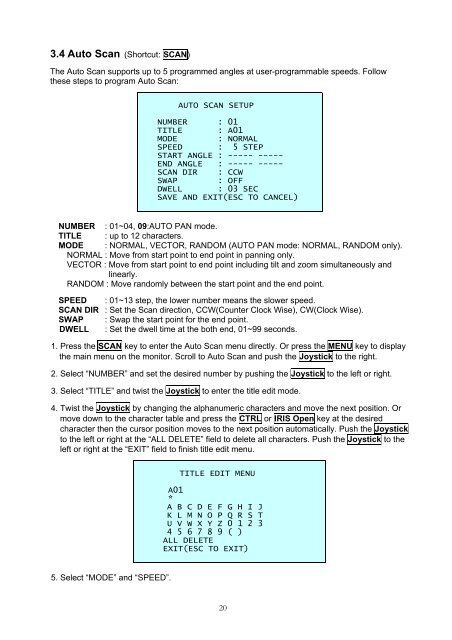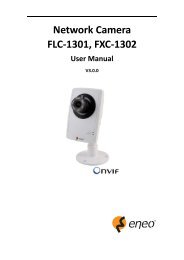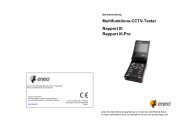1/4â Dome, PTZ, Day&Night;, 22x EDMC-3221/E - eneo Home EN
1/4â Dome, PTZ, Day&Night;, 22x EDMC-3221/E - eneo Home EN
1/4â Dome, PTZ, Day&Night;, 22x EDMC-3221/E - eneo Home EN
Create successful ePaper yourself
Turn your PDF publications into a flip-book with our unique Google optimized e-Paper software.
3.4 Auto Scan (Shortcut: SCAN)<br />
The Auto Scan supports up to 5 programmed angles at user-programmable speeds. Follow<br />
these steps to program Auto Scan:<br />
AUTO SCAN SETUP<br />
NUMBER : 01<br />
TITLE : A01<br />
MODE<br />
: NORMAL<br />
SPEED : 5 STEP<br />
START ANGLE : ----- -----<br />
<strong>EN</strong>D ANGLE : ----- -----<br />
SCAN DIR : CCW<br />
SWAP<br />
DWELL<br />
: OFF<br />
: 03 SEC<br />
SAVE AND EXIT(ESC TO CANCEL)<br />
NUMBER : 01~04, 09:AUTO PAN mode.<br />
TITLE : up to 12 characters.<br />
MODE : NORMAL, VECTOR, RANDOM (AUTO PAN mode: NORMAL, RANDOM only).<br />
NORMAL : Move from start point to end point in panning only.<br />
VECTOR : Move from start point to end point including tilt and zoom simultaneously and<br />
linearly.<br />
RANDOM : Move randomly between the start point and the end point.<br />
SPEED : 01~13 step, the lower number means the slower speed.<br />
SCAN DIR : Set the Scan direction, CCW(Counter Clock Wise), CW(Clock Wise).<br />
SWAP : Swap the start point for the end point.<br />
DWELL : Set the dwell time at the both end, 01~99 seconds.<br />
1. Press the SCAN key to enter the Auto Scan menu directly. Or press the M<strong>EN</strong>U key to display<br />
the main menu on the monitor. Scroll to Auto Scan and push the Joystick to the right.<br />
2. Select “NUMBER” and set the desired number by pushing the Joystick to the left or right.<br />
3. Select “TITLE” and twist the Joystick to enter the title edit mode.<br />
4. Twist the Joystick by changing the alphanumeric characters and move the next position. Or<br />
move down to the character table and press the CTRL or IRIS Open key at the desired<br />
character then the cursor position moves to the next position automatically. Push the Joystick<br />
to the left or right at the “ALL DELETE” field to delete all characters. Push the Joystick to the<br />
left or right at the “EXIT” field to finish title edit menu.<br />
TITLE EDIT M<strong>EN</strong>U<br />
A01<br />
*<br />
A B C D E F G H I J<br />
K L M N O P Q R S T<br />
U V W X Y Z 0 1 2 3<br />
4 5 6 7 8 9 ( )<br />
ALL DELETE<br />
EXIT(ESC TO EXIT)<br />
5. Select “MODE” and “SPEED”.<br />
20