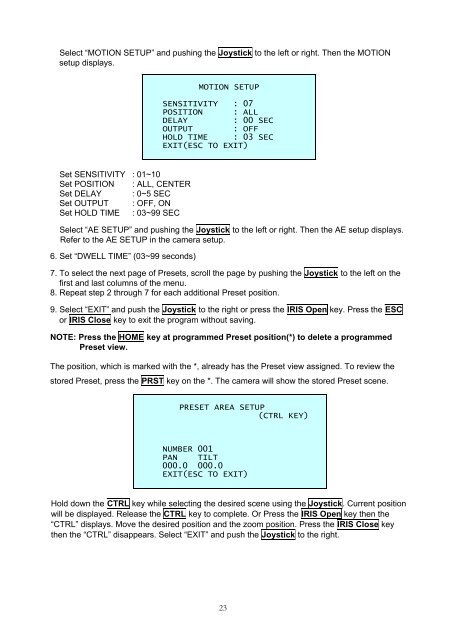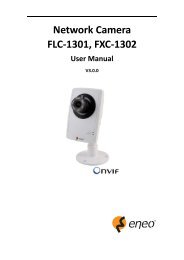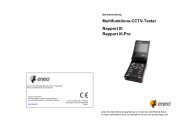1/4â Dome, PTZ, Day&Night;, 22x EDMC-3221/E - eneo Home EN
1/4â Dome, PTZ, Day&Night;, 22x EDMC-3221/E - eneo Home EN
1/4â Dome, PTZ, Day&Night;, 22x EDMC-3221/E - eneo Home EN
Create successful ePaper yourself
Turn your PDF publications into a flip-book with our unique Google optimized e-Paper software.
Select “MOTION SETUP” and pushing the Joystick to the left or right. Then the MOTION<br />
setup displays.<br />
MOTION SETUP<br />
S<strong>EN</strong>SITIVITY : 07<br />
POSITION : ALL<br />
DELAY<br />
: 00 SEC<br />
OUTPUT<br />
: OFF<br />
HOLD TIME : 03 SEC<br />
EXIT(ESC TO EXIT)<br />
Set S<strong>EN</strong>SITIVITY : 01~10<br />
Set POSITION : ALL, C<strong>EN</strong>TER<br />
Set DELAY : 0~5 SEC<br />
Set OUTPUT : OFF, ON<br />
Set HOLD TIME : 03~99 SEC<br />
Select “AE SETUP” and pushing the Joystick to the left or right. Then the AE setup displays.<br />
Refer to the AE SETUP in the camera setup.<br />
6. Set “DWELL TIME” (03~99 seconds)<br />
7. To select the next page of Presets, scroll the page by pushing the Joystick to the left on the<br />
first and last columns of the menu.<br />
8. Repeat step 2 through 7 for each additional Preset position.<br />
9. Select “EXIT” and push the Joystick to the right or press the IRIS Open key. Press the ESC<br />
or IRIS Close key to exit the program without saving.<br />
NOTE: Press the HOME key at programmed Preset position(*) to delete a programmed<br />
Preset view.<br />
The position, which is marked with the *, already has the Preset view assigned. To review the<br />
stored Preset, press the PRST key on the *. The camera will show the stored Preset scene.<br />
PRESET AREA SETUP<br />
(CTRL KEY)<br />
NUMBER 001<br />
PAN TILT<br />
000.0 000.0<br />
EXIT(ESC TO EXIT)<br />
Hold down the CTRL key while selecting the desired scene using the Joystick. Current position<br />
will be displayed. Release the CTRL key to complete. Or Press the IRIS Open key then the<br />
“CTRL” displays. Move the desired position and the zoom position. Press the IRIS Close key<br />
then the “CTRL” disappears. Select “EXIT” and push the Joystick to the right.<br />
23