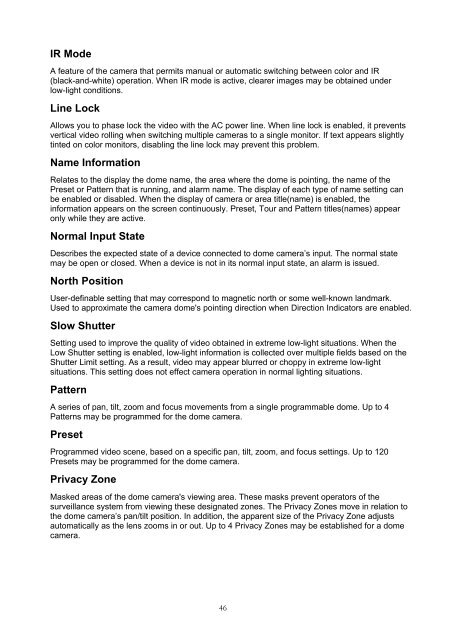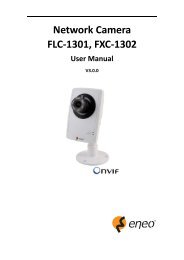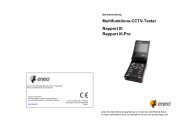1/4â Dome, PTZ, Day&Night;, 22x EDMC-3221/E - eneo Home EN
1/4â Dome, PTZ, Day&Night;, 22x EDMC-3221/E - eneo Home EN
1/4â Dome, PTZ, Day&Night;, 22x EDMC-3221/E - eneo Home EN
Create successful ePaper yourself
Turn your PDF publications into a flip-book with our unique Google optimized e-Paper software.
IR Mode<br />
A feature of the camera that permits manual or automatic switching between color and IR<br />
(black-and-white) operation. When IR mode is active, clearer images may be obtained under<br />
low-light conditions.<br />
Line Lock<br />
Allows you to phase lock the video with the AC power line. When line lock is enabled, it prevents<br />
vertical video rolling when switching multiple cameras to a single monitor. If text appears slightly<br />
tinted on color monitors, disabling the line lock may prevent this problem.<br />
Name Information<br />
Relates to the display the dome name, the area where the dome is pointing, the name of the<br />
Preset or Pattern that is running, and alarm name. The display of each type of name setting can<br />
be enabled or disabled. When the display of camera or area title(name) is enabled, the<br />
information appears on the screen continuously. Preset, Tour and Pattern titles(names) appear<br />
only while they are active.<br />
Normal Input State<br />
Describes the expected state of a device connected to dome camera’s input. The normal state<br />
may be open or closed. When a device is not in its normal input state, an alarm is issued.<br />
North Position<br />
User-definable setting that may correspond to magnetic north or some well-known landmark.<br />
Used to approximate the camera dome's pointing direction when Direction Indicators are enabled.<br />
Slow Shutter<br />
Setting used to improve the quality of video obtained in extreme low-light situations. When the<br />
Low Shutter setting is enabled, low-light information is collected over multiple fields based on the<br />
Shutter Limit setting. As a result, video may appear blurred or choppy in extreme low-light<br />
situations. This setting does not effect camera operation in normal lighting situations.<br />
Pattern<br />
A series of pan, tilt, zoom and focus movements from a single programmable dome. Up to 4<br />
Patterns may be programmed for the dome camera.<br />
Preset<br />
Programmed video scene, based on a specific pan, tilt, zoom, and focus settings. Up to 120<br />
Presets may be programmed for the dome camera.<br />
Privacy Zone<br />
Masked areas of the dome camera's viewing area. These masks prevent operators of the<br />
surveillance system from viewing these designated zones. The Privacy Zones move in relation to<br />
the dome camera’s pan/tilt position. In addition, the apparent size of the Privacy Zone adjusts<br />
automatically as the lens zooms in or out. Up to 4 Privacy Zones may be established for a dome<br />
camera.<br />
46