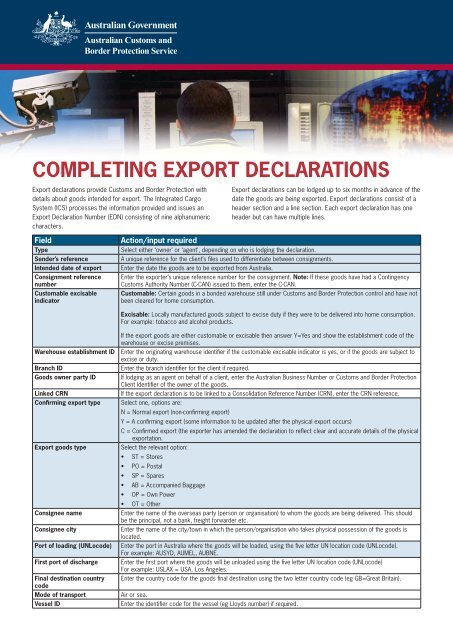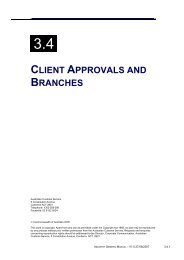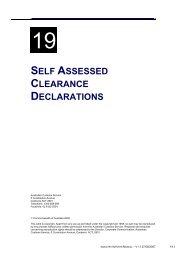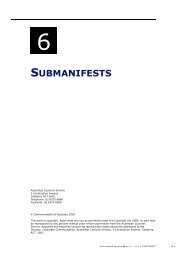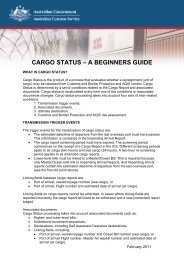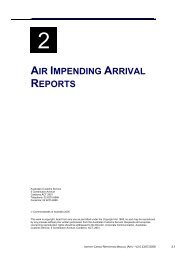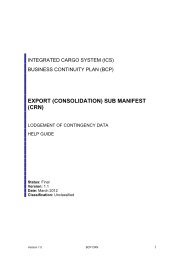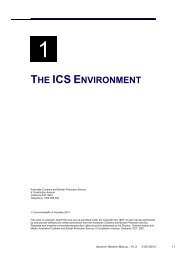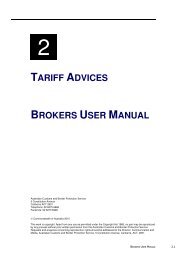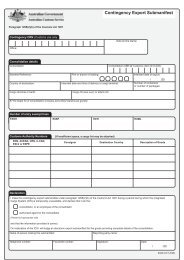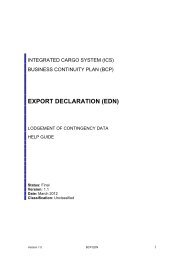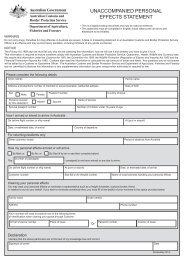Completing export deClarations - Australian Customs Service
Completing export deClarations - Australian Customs Service
Completing export deClarations - Australian Customs Service
You also want an ePaper? Increase the reach of your titles
YUMPU automatically turns print PDFs into web optimized ePapers that Google loves.
<strong>Completing</strong> <strong>export</strong> declarations<br />
Export declarations provide <strong>Customs</strong> and Border Protection with<br />
details about goods intended for <strong>export</strong>. The Integrated Cargo<br />
System (ICS) processes the information provided and issues an<br />
Export Declaration Number (EDN) consisting of nine alphanumeric<br />
characters.<br />
Export declarations can be lodged up to six months in advance of the<br />
date the goods are being <strong>export</strong>ed. Export declarations consist of a<br />
header section and a line section. Each <strong>export</strong> declaration has one<br />
header but can have multiple lines.<br />
Field<br />
Type<br />
Sender’s reference<br />
Intended date of <strong>export</strong><br />
Consignment reference<br />
number<br />
Customable excisable<br />
indicator<br />
Action/input required<br />
Select either ‘owner’ or ‘agent’, depending on who is lodging the declaration.<br />
A unique reference for the client’s files used to differentiate between consignments.<br />
Enter the date the goods are to be <strong>export</strong>ed from Australia.<br />
Enter the <strong>export</strong>er’s unique reference number for the consignment. Note: If these goods have had a Contingency<br />
<strong>Customs</strong> Authority Number (C-CAN) issued to them, enter the C-CAN.<br />
Customable: Certain goods in a bonded warehouse still under <strong>Customs</strong> and Border Protection control and have not<br />
been cleared for home consumption.<br />
Excisable: Locally manufactured goods subject to excise duty if they were to be delivered into home consumption.<br />
For example: tobacco and alcohol products.<br />
Warehouse establishment ID<br />
Branch ID<br />
Goods owner party ID<br />
Linked CRN<br />
Confirming <strong>export</strong> type<br />
Export goods type<br />
Consignee name<br />
Consignee city<br />
Port of loading (UNLocode)<br />
First port of discharge<br />
Final destination country<br />
code<br />
Mode of transport<br />
Vessel ID<br />
If the <strong>export</strong> goods are either customable or excisable then answer Y=Yes and show the establishment code of the<br />
warehouse or excise premises.<br />
Enter the originating warehouse identifier if the customable excisable indicator is yes, or if the goods are subject to<br />
excise or duty.<br />
Enter the branch identifier for the client if required.<br />
If lodging as an agent on behalf of a client, enter the <strong>Australian</strong> Business Number or <strong>Customs</strong> and Border Protection<br />
Client Identifier of the owner of the goods.<br />
If the <strong>export</strong> declaration is to be linked to a Consolidation Reference Number (CRN), enter the CRN reference.<br />
Select one, options are:<br />
N = Normal <strong>export</strong> (non-confirming <strong>export</strong>)<br />
Y = A confirming <strong>export</strong> (some information to be updated after the physical <strong>export</strong> occurs)<br />
C = Confirmed <strong>export</strong> (the <strong>export</strong>er has amended the declaration to reflect clear and accurate details of the physical<br />
<strong>export</strong>ation.<br />
Select the relevant option:<br />
• ST = Stores<br />
• PO = Postal<br />
• SP = Spares<br />
• AB = Accompanied Baggage<br />
• OP = Own Power<br />
• OT = Other<br />
Enter the name of the overseas party (person or organisation) to whom the goods are being delivered. This should<br />
be the principal, not a bank, freight forwarder etc.<br />
Enter the name of the city/town in which the person/organisation who takes physical possession of the goods is<br />
located.<br />
Enter the port in Australia where the goods will be loaded, using the five letter UN location code (UNLocode).<br />
For example: AUSYD, AUMEL, AUBNE.<br />
Enter the first port where the goods will be unloaded using the five letter UN location code (UNLocode)<br />
For example: USLAX = USA, Los Angeles.<br />
Enter the country code for the goods final destination using the two letter country code (eg GB=Great Britain).<br />
Air or sea.<br />
Enter the identifier code for the vessel (eg Lloyds number) if required.
Field<br />
Voyage number<br />
Flight number<br />
Cargo type<br />
Total packages<br />
Total containers<br />
Invoice currency code<br />
Free On Board (FOB)<br />
currency code<br />
Total FOB Value<br />
Action/input required<br />
Enter the voyage number if required.<br />
Enter the airline code and flight number if required.<br />
Choose the applicable cargo type:<br />
• C= Containerised<br />
• CO=Combination<br />
• N=Non-containerised<br />
• B=Bulk<br />
Enter the total number of packages.<br />
Enter the total number of containers.<br />
Enter the currency of the invoice.<br />
Enter the currency in which the FOB is reported.<br />
The total FOB value of the goods includes all costs incidental to the sale and delivery of the goods on to the<br />
<strong>export</strong>ing vessel/aircraft. No discount is to be deducted from the true value of the goods.<br />
Note: FOB does not include overseas freight and insurance.<br />
Line fields (shaded fields are mandatory)<br />
Field<br />
<strong>Australian</strong> Harmonised<br />
Export Commodity<br />
Classification (AHECC) Code<br />
Action/input required<br />
An AHECC code is a statistical classification for the particular commodity being <strong>export</strong>ed. This code may be<br />
obtained from <strong>Customs</strong> and Border Protection.<br />
Commodity Classification Code<br />
Goods description<br />
Goods origin code<br />
Temporary import number<br />
Goods origin country code<br />
Net quantity<br />
Net quantity unit<br />
FOB value<br />
Gross Weight<br />
Gross weight unit<br />
An accurate description of the goods in plain english.<br />
The name of the primary country where the goods were manufactured. Choose YY-FO if a foreign country.<br />
Enter the temporary import number if applicable.<br />
Enter the country where the goods were manufactured (if outside Australia).<br />
The net quantity of the goods.<br />
The net quantity unit in accordance with the AHECC.<br />
Enter the FOB value of the goods for each line.<br />
The gross weight for goods should be recorded on this line of the <strong>export</strong> declaration. The gross weight is the<br />
shipping weight of the goods including outside packaging, but not the weight of the container.<br />
The unit of measure used for the gross weight.<br />
Entering permit details<br />
Permits are issued by Permit Issuing Authorities (PIAs) for certain<br />
goods. PIAs advise <strong>Customs</strong> and Border Protection that particular<br />
AHECCs may or must quote permit numbers.<br />
Entering assay details<br />
An assay is a chemical test which determines the content of a<br />
particular element. An assay consists of three data elements:<br />
the assay element code; the assay element concentration; and assay<br />
element concentration units.<br />
For more information on any <strong>Customs</strong> and Border Protection matter,<br />
contact the <strong>Customs</strong> Information and Support Centre on 1300 363<br />
263 or email information@customs.gov.au or browse the website<br />
www.customs.gov.au<br />
The <strong>Australian</strong> Bureau of Statistics requires some AHECCS be<br />
described with additional information, called an assay.<br />
October 2009