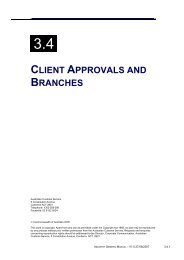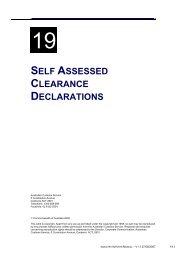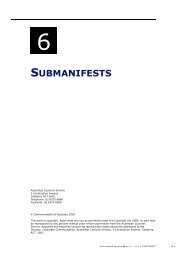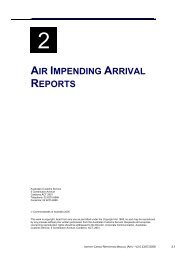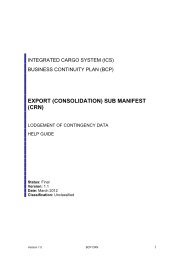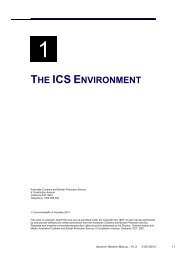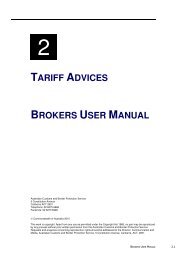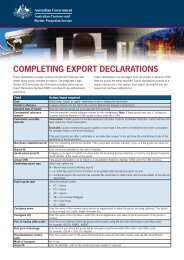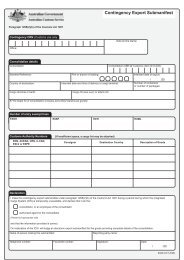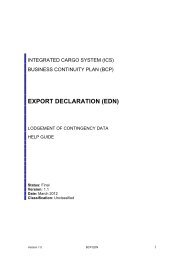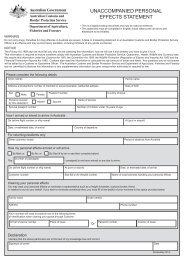Cargo Status - Cargo Support
Cargo Status - Cargo Support
Cargo Status - Cargo Support
Create successful ePaper yourself
Turn your PDF publications into a flip-book with our unique Google optimized e-Paper software.
Overseas Port • there is no IAR linked to<br />
the <strong>Cargo</strong> Report,<br />
Screening Period<br />
Expired<br />
Quoted Ocean/Master<br />
Bill Exists<br />
11<br />
OR<br />
• The Estimated Time of<br />
Departure in the linked<br />
Impending Arrival Report<br />
has not yet passed,<br />
OR<br />
• the current bill is a lowerlevel<br />
bill and<br />
• the associated<br />
Master/Ocean Bill has not<br />
yet been reported; OR<br />
• the current bill is a lowerlevel<br />
bill; and<br />
• the associated<br />
Master/Ocean Bill that<br />
has been lodged has<br />
failed to link to the lowerlevel<br />
bill <strong>Cargo</strong> Report.<br />
This will be NO if the screening<br />
period has not expired.<br />
Screening periods commence<br />
when the cargo report is lodged.<br />
Screening periods are:<br />
• air cargo - 2 hours;<br />
• sea cargo - 24 hours;<br />
• all amendments - 2 hour<br />
re-screening period that<br />
commences on the<br />
lodgement of new<br />
amended report.<br />
This will be NO if a House bill<br />
quotes a Ocean/Master bill that<br />
has either:<br />
• not been reported; or<br />
• been withdrawn.<br />
the same on the <strong>Cargo</strong><br />
Report and the Impending<br />
Arrival Report. Correct as<br />
required.<br />
Note: To link an IAR and air<br />
CR the same estimated<br />
date/time of arrival and flight<br />
details and port of arrival<br />
details are required. To link<br />
an IAR and sea CR the<br />
same vessel, voyage<br />
number and discharge<br />
port/port of arrival are<br />
required. Consult the<br />
relevant responsible party for<br />
the Impending Arrival<br />
Report. Check that the<br />
Master/Ocean Bill has been<br />
lodged. Consult with the<br />
relevant responsible party.<br />
Check the linking fields for<br />
Master/Ocean Bill <strong>Cargo</strong><br />
Report. Consult with the<br />
relevant responsible party.<br />
Correct any errors.<br />
Note: Impending Arrival<br />
Reports only link to <strong>Cargo</strong><br />
Reports at the Master and<br />
Ocean Bill level. House bills<br />
can only link to the<br />
Impending Arrival Report<br />
through the Master/Ocean<br />
Bill.<br />
Check the lodgement time of<br />
the <strong>Cargo</strong> Report, or<br />
Consult the relevant<br />
responsible party for the<br />
<strong>Cargo</strong> Report.<br />
For sea cargo check the<br />
Ocean Bill has been<br />
reported by using a Vessel<br />
Summary search.<br />
For air cargo consult the<br />
relevant reporting party. For<br />
air cargo consolidated status<br />
is only displayed to the party<br />
reporting the <strong>Cargo</strong> Report.<br />
If the Ocean/Master bill has<br />
not been reported or has<br />
been withdrawn then consult<br />
Revised February 2011