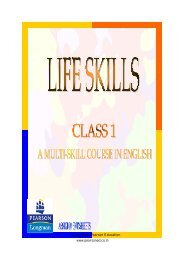Introduction to Computers and the Internet
Introduction to Computers and the Internet
Introduction to Computers and the Internet
Create successful ePaper yourself
Turn your PDF publications into a flip-book with our unique Google optimized e-Paper software.
10 <strong>Introduction</strong> <strong>to</strong> <strong>Computers</strong> <strong>and</strong> <strong>the</strong> <strong>Internet</strong><br />
Computer Types<br />
n The computer with which you are most familiar, <strong>and</strong><br />
<strong>the</strong> one with which you will probably have <strong>the</strong> most<br />
direct contact throughout your life, is <strong>the</strong> personal<br />
computer. But you will have indirect contact with<br />
o<strong>the</strong>r, larger computers.<br />
n If you make a career in science, higher<br />
ma<strong>the</strong>matics, advanced computing, or military or<br />
industrial research, you may use a supercomputer.<br />
Supercomputers are <strong>the</strong> fastest problem solvers<br />
available. They work at extremely high speeds.<br />
Often, <strong>the</strong>y process data in “parallel,” breaking a<br />
complicated problem in<strong>to</strong> smaller units, each of<br />
which is h<strong>and</strong>led by a part of <strong>the</strong> computer, <strong>the</strong>n<br />
combined <strong>to</strong> produce <strong>the</strong> final result. (Some recent<br />
“supercomputers” are made from a large number of<br />
personal computers linked <strong>to</strong>ge<strong>the</strong>r because each<br />
PC can function like a part of a large computer.)<br />
Servers may still control as much as 90% of <strong>the</strong><br />
data major businesses rely on for <strong>the</strong>ir critical<br />
applications, such as inven<strong>to</strong>ry, manufacturing,<br />
billing, <strong>and</strong> o<strong>the</strong>r accounting activities. For such<br />
applications, servers offer superior performance,<br />
reliability, <strong>and</strong> security, <strong>and</strong> <strong>the</strong>y are usually easy <strong>to</strong><br />
exp<strong>and</strong> as <strong>the</strong> business grows.<br />
n If you work at a telephone company, you may<br />
use a PC <strong>to</strong> gain access <strong>to</strong> <strong>the</strong> large amounts of<br />
information s<strong>to</strong>red under <strong>the</strong> control of a server.<br />
You may also use a “dumb” terminal (keyboard <strong>and</strong><br />
moni<strong>to</strong>r) directly connected by a network <strong>to</strong> <strong>the</strong><br />
server. The terminals are called “dumb” because,<br />
unlike PCs, <strong>the</strong>y have no processing capabilities<br />
of <strong>the</strong>ir own but simply give users direct access <strong>to</strong><br />
server computing capacities.<br />
n Personal computers come in a wide variety<br />
of styles <strong>and</strong> sizes. Some are designed for <strong>the</strong><br />
desk<strong>to</strong>p, with a cathode ray tube or LCD moni<strong>to</strong>r<br />
separate from <strong>the</strong> rest of <strong>the</strong> computer.<br />
n Lap<strong>to</strong>p computers <strong>and</strong> Personal Digital<br />
Assistants (PDAs) grow lighter <strong>and</strong> sturdier with<br />
each new version. Lap<strong>to</strong>ps are compact with builtin<br />
liquid crystal display moni<strong>to</strong>rs that provide crisp<br />
displays. Most h<strong>and</strong>-held computers are used<br />
for a specific purpose, such as taking notes <strong>and</strong><br />
sending/receiving messages. Their portability<br />
makes <strong>the</strong>m ideal for salespeople <strong>and</strong> o<strong>the</strong>r<br />
business professionals who travel a great deal.<br />
n Tablet PCs, such as <strong>the</strong> Apple iPad, are ano<strong>the</strong>r<br />
type of portable computer that use <strong>to</strong>uchscreens <strong>to</strong><br />
input <strong>and</strong> manipulate data.<br />
Figure 1.8 Servers are used in many businesses<br />
<strong>to</strong> manage large amounts of data.<br />
n Servers are machines that many large companies<br />
use <strong>to</strong> manage <strong>the</strong> huge amounts of data required<br />
<strong>to</strong> keep <strong>the</strong>ir operations running. For example, your<br />
local telephone company ga<strong>the</strong>rs usage data from<br />
a large number of telephone users, calculates <strong>the</strong><br />
charges, <strong>and</strong> produces telephone bills. For this<br />
huge undertaking, <strong>the</strong> company requires a machine<br />
that can h<strong>and</strong>le a large database, process rapidly,<br />
<strong>and</strong> print quickly. While many personal computers<br />
manage several gigabytes (billions of bytes) of<br />
s<strong>to</strong>rage, server computers control <strong>and</strong> process<br />
terabytes (trillions of bytes) of s<strong>to</strong>rage.<br />
Figure 1.9 Though not as powerful as lap<strong>to</strong>ps,<br />
tablet PCs are a convenient way <strong>to</strong> keep in <strong>to</strong>uch<br />
when you’re traveling.



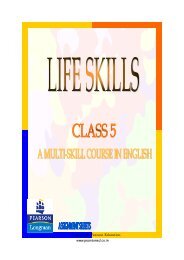
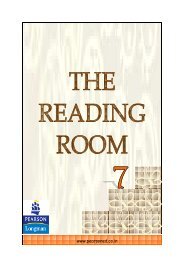






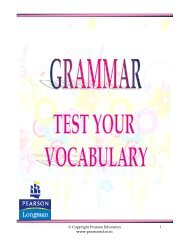
![[Productnaam] Marketingplan - Pearson](https://img.yumpu.com/26285712/1/190x132/productnaam-marketingplan-pearson.jpg?quality=85)