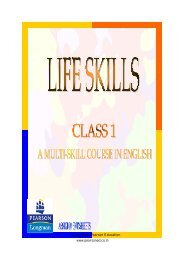Introduction to Computers and the Internet
Introduction to Computers and the Internet
Introduction to Computers and the Internet
You also want an ePaper? Increase the reach of your titles
YUMPU automatically turns print PDFs into web optimized ePapers that Google loves.
6 <strong>Introduction</strong> <strong>to</strong> <strong>Computers</strong> <strong>and</strong> <strong>the</strong> <strong>Internet</strong><br />
l The settings are permanently saved in a 64-byte<br />
piece of CMOS. The CMOS power is supplied<br />
by a small battery, so its contents are not lost<br />
when <strong>the</strong> PC is turned off.<br />
l The CPU (Central Processing Unit) is a<br />
chip, located on <strong>the</strong> mo<strong>the</strong>rboard, which<br />
performs ma<strong>the</strong>matical calculations <strong>and</strong><br />
logic functions (determining if one value is<br />
greater than ano<strong>the</strong>r, <strong>and</strong> so on). The CPU is<br />
often referred <strong>to</strong> as <strong>the</strong> brain of <strong>the</strong> computer<br />
because it administers <strong>the</strong> functions of <strong>the</strong> o<strong>the</strong>r<br />
components. When users say <strong>the</strong>ir machine has<br />
a Core 2 Duo processor, <strong>the</strong>y are talking about<br />
<strong>the</strong> CPU chip.<br />
l RAM (R<strong>and</strong>om Access Memory), special<br />
chips connected <strong>to</strong> <strong>the</strong> CPU, is <strong>the</strong> area where<br />
programs <strong>and</strong> data reside while in use. When<br />
you start an application (Microsoft Word, for<br />
example), <strong>the</strong> computer places <strong>the</strong> program in<strong>to</strong><br />
RAM. If you <strong>the</strong>n open a document, it also loads<br />
<strong>the</strong> document in<strong>to</strong> RAM.<br />
n When you save a document, <strong>the</strong> CPU copies<br />
<strong>the</strong> document from RAM <strong>to</strong> permanent s<strong>to</strong>rage.<br />
When you close a document, <strong>the</strong> CPU<br />
frees up <strong>the</strong> memory that was occupied by<br />
<strong>the</strong> document. When you close a program,<br />
memory is also freed up.<br />
n RAM holds data only so long as it has electricity.<br />
If <strong>the</strong> machine is turned off or loses<br />
power, information in RAM is lost. That’s why<br />
any changes not saved before <strong>the</strong> machine<br />
is turned off cannot be retrieved.<br />
n In modern PCs, RAM capacity is measured<br />
in gigabytes. (See <strong>the</strong> section “Bits <strong>and</strong><br />
Bytes” for a definition of bits <strong>and</strong> bytes.) In<br />
general, <strong>the</strong> more RAM your computer has,<br />
<strong>the</strong> better it is able <strong>to</strong> run programs that require<br />
processing power.<br />
Figure 1.2 The Core 2 Duo processor by Intel is a<br />
widely used CPU chip.<br />
l The bus is <strong>the</strong> main communication path,<br />
or series of paths, on <strong>the</strong> mo<strong>the</strong>rboard that<br />
connects <strong>the</strong> system’s components with<br />
<strong>the</strong> CPU. The bus also connects external<br />
components through expansion slots. These<br />
slots can contain plug-in cards that let <strong>the</strong><br />
computer communicate with o<strong>the</strong>r devices, such<br />
as moni<strong>to</strong>rs <strong>and</strong> printers.<br />
Figure 1.3 The size <strong>and</strong> type of RAM varies on<br />
different computers.



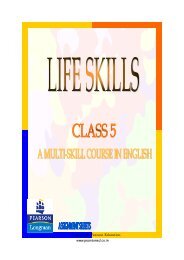
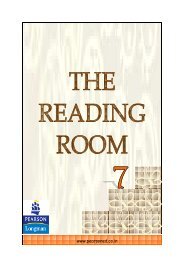






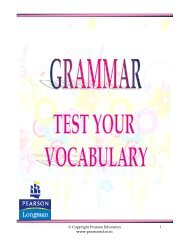
![[Productnaam] Marketingplan - Pearson](https://img.yumpu.com/26285712/1/190x132/productnaam-marketingplan-pearson.jpg?quality=85)