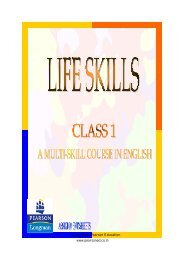Introduction to Computers and the Internet
Introduction to Computers and the Internet
Introduction to Computers and the Internet
Create successful ePaper yourself
Turn your PDF publications into a flip-book with our unique Google optimized e-Paper software.
18 <strong>Introduction</strong> <strong>to</strong> <strong>Computers</strong> <strong>and</strong> <strong>the</strong> <strong>Internet</strong><br />
n Suppose you received an e-mail message inviting<br />
you <strong>to</strong> a party. You can respond <strong>to</strong> <strong>the</strong> invitation by<br />
clicking Reply, which responds only <strong>to</strong> <strong>the</strong> person<br />
who sent you <strong>the</strong> message. You can also click<br />
Reply All, which responds <strong>to</strong> all <strong>the</strong> people who<br />
received <strong>the</strong> original message. Several things occur<br />
when a response is prepared:<br />
l The client displays a reply form with <strong>the</strong> original<br />
sender’s address shown in <strong>the</strong> To: field.<br />
l The subject field may show Re: in front of <strong>the</strong><br />
subject of <strong>the</strong> original message. (Re means<br />
“regarding.”)<br />
l The original message is copied in<strong>to</strong> <strong>the</strong> body<br />
of <strong>the</strong> reply. Most e-mail programs give you <strong>the</strong><br />
option of including <strong>the</strong> original text in your reply.<br />
l You can type your reply above or below <strong>the</strong><br />
original text.<br />
n When you receive a message, you can pass it<br />
along <strong>to</strong> someone else. This is called forwarding<br />
a message. For example, you could forward <strong>the</strong><br />
party invitation <strong>to</strong> your parents <strong>to</strong> ask <strong>the</strong>m if you<br />
can attend. They will receive <strong>the</strong> message from you,<br />
but <strong>the</strong> Subject line may include <strong>the</strong> characters Fw:<br />
before <strong>the</strong> subject text <strong>to</strong> show that <strong>the</strong> message<br />
has been forwarded. You can add your comments<br />
before <strong>the</strong> original message’s text.<br />
n E-mail messages can also contain file attachments,<br />
such as Word documents, Excel spreadsheets,<br />
<strong>and</strong> digital pho<strong>to</strong>s. The steps <strong>to</strong> attach a file <strong>to</strong> an<br />
e-mail message varies depending on <strong>the</strong> e-mail<br />
client that you use, but basically you click an attach<br />
file icon—often <strong>the</strong> icon looks like a paperclip—<strong>and</strong><br />
<strong>the</strong>n browse your computer for <strong>the</strong> file that you wish<br />
<strong>to</strong> attach.<br />
n Use proper e-mail etiquette when communicating<br />
over <strong>the</strong> <strong>Internet</strong>. Think of an e-mail like a regular<br />
letter. Open with a salutation such as “Dear Mr.<br />
Smith,” or “Hello Jane,” <strong>and</strong> end with a closing like<br />
“Sincerely.” Writing in all capital letters is rude <strong>and</strong> is<br />
considered <strong>the</strong> equivalent of shouting at someone.<br />
Also, avoid abbreviations <strong>and</strong> slang such as “LOL”<br />
<strong>and</strong> “ROFL.” These would never be included in a<br />
letter, <strong>and</strong> should also be left out of e-mails. Be sure<br />
<strong>to</strong> always include a brief subject line. Make sure <strong>to</strong><br />
spell check your e-mail before sending.<br />
n A social network, such as Facebook, allows users<br />
<strong>to</strong> connect with o<strong>the</strong>r people on <strong>the</strong> <strong>Internet</strong>. Social<br />
networks consist of individual pages for each user.<br />
The users can enter information about <strong>the</strong>mselves,<br />
such as interests, work or school info, even<br />
pictures. The user can <strong>the</strong>n establish connections<br />
with o<strong>the</strong>r people on <strong>the</strong> social network,<br />
exchanging messages <strong>and</strong> o<strong>the</strong>r communications.<br />
Figure 1.16<br />
Facebook is a popular social networking site. It allows users <strong>to</strong> enter personal information<br />
about <strong>the</strong>mselves, <strong>and</strong> cus<strong>to</strong>mize <strong>the</strong>ir security settings <strong>to</strong> keep that information safe.



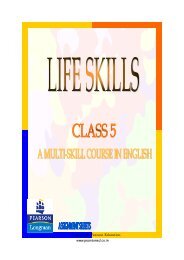
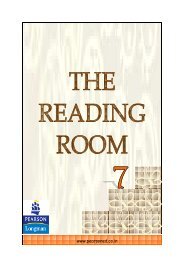






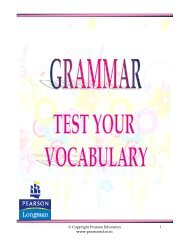
![[Productnaam] Marketingplan - Pearson](https://img.yumpu.com/26285712/1/190x132/productnaam-marketingplan-pearson.jpg?quality=85)