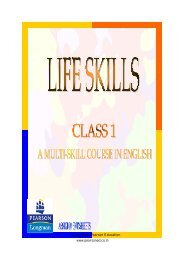Introduction to Computers and the Internet
Introduction to Computers and the Internet
Introduction to Computers and the Internet
Create successful ePaper yourself
Turn your PDF publications into a flip-book with our unique Google optimized e-Paper software.
16 <strong>Introduction</strong> <strong>to</strong> <strong>Computers</strong> <strong>and</strong> <strong>the</strong> <strong>Internet</strong><br />
WORDS TO KNOW<br />
alias<br />
A nickname for an e-mail<br />
recipient.<br />
attachments<br />
Anything sent with an<br />
e-mail message.<br />
blogs<br />
Short for weB log, a<br />
page where a user writes<br />
something for anyone on<br />
<strong>the</strong> <strong>Internet</strong> <strong>to</strong> read <strong>and</strong><br />
comment on.<br />
e-mail<br />
Allows people <strong>to</strong> send<br />
messages quickly <strong>and</strong><br />
easily <strong>to</strong> anyone with an<br />
e-mail address.<br />
e-mail address<br />
Includes <strong>the</strong> mailbox<br />
name (<strong>the</strong> part of <strong>the</strong><br />
address before <strong>the</strong> @<br />
symbol) <strong>and</strong> <strong>the</strong> server<br />
address.<br />
e-mail client<br />
Program that lets you<br />
create, send, receive, <strong>and</strong><br />
manage e-mails.<br />
e-mail etiquette<br />
Following proper<br />
convention <strong>and</strong> courtesy<br />
in online correspondence.<br />
e-mail server<br />
A computer, operated<br />
by your <strong>Internet</strong> service<br />
provider (ISP).<br />
e-mail viruses<br />
Programs that can<br />
destroy data <strong>and</strong> cause<br />
network problems.<br />
social network<br />
Allows users <strong>to</strong> connect<br />
with o<strong>the</strong>rs on <strong>the</strong> <strong>Internet</strong>.<br />
texting<br />
People sending over<br />
a network brief written<br />
message with <strong>the</strong>ir<br />
mobile phones or o<strong>the</strong>r<br />
portable device.<br />
Lesson 4<br />
Underst<strong>and</strong>ing<br />
E-mail<br />
n E-mail allows people <strong>to</strong> send an unlimited number of messages quickly <strong>and</strong><br />
easily <strong>to</strong> anyone with an e-mail address. It is also less expensive than st<strong>and</strong>ard<br />
mail <strong>and</strong> voice, fax, <strong>and</strong> telephone messages. To use e-mail, all you need is a<br />
computer, an <strong>Internet</strong> connection, e-mail software, <strong>and</strong> an e-mail account. E-mail<br />
also lets you attach files <strong>to</strong> a message. Anything sent with an e-mail message<br />
is called an attachment. Common attachments include word-processing<br />
documents, spreadsheets, pho<strong>to</strong>s, artwork, <strong>and</strong> videos.<br />
n All e-mail addresses have two parts. The mailbox name is <strong>the</strong> part of <strong>the</strong><br />
address before <strong>the</strong> “at” symbol (@) that identifies <strong>the</strong> user. The server address<br />
follows <strong>the</strong> symbol. It names <strong>the</strong> domain name of <strong>the</strong> computer that houses<br />
<strong>the</strong> mailbox. An e-mail server is a computer, operated by your <strong>Internet</strong> service<br />
provider (ISP), that h<strong>and</strong>les three key jobs:<br />
l accepts incoming messages<br />
l sends outgoing messages<br />
l delivers incoming messages<br />
n When you send a message, it goes<br />
from your computer <strong>to</strong> your ISP’s<br />
e-mail server, which examines<br />
<strong>the</strong> address of <strong>the</strong> recipient—<strong>the</strong><br />
person <strong>to</strong> whom you are sending <strong>the</strong><br />
message. If <strong>the</strong> recipient uses <strong>the</strong><br />
same ISP as you do, <strong>the</strong> message<br />
is delivered directly <strong>to</strong> <strong>the</strong> recipient’s<br />
mailbox. If <strong>the</strong> recipient uses a<br />
different ISP, <strong>the</strong> message is sent<br />
<strong>to</strong> that server through <strong>the</strong> <strong>Internet</strong>.<br />
The receiving server accepts <strong>the</strong><br />
message <strong>and</strong> delivers it <strong>to</strong> <strong>the</strong><br />
recipient’s mailbox.<br />
Figure 1.14 Every e-mail address has<br />
two basic parts—a mailbox name <strong>and</strong><br />
a server address.



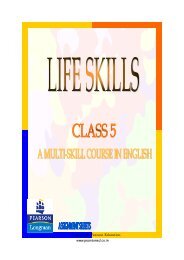
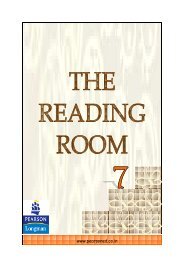






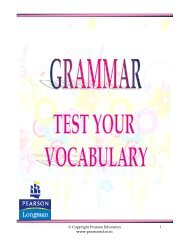
![[Productnaam] Marketingplan - Pearson](https://img.yumpu.com/26285712/1/190x132/productnaam-marketingplan-pearson.jpg?quality=85)