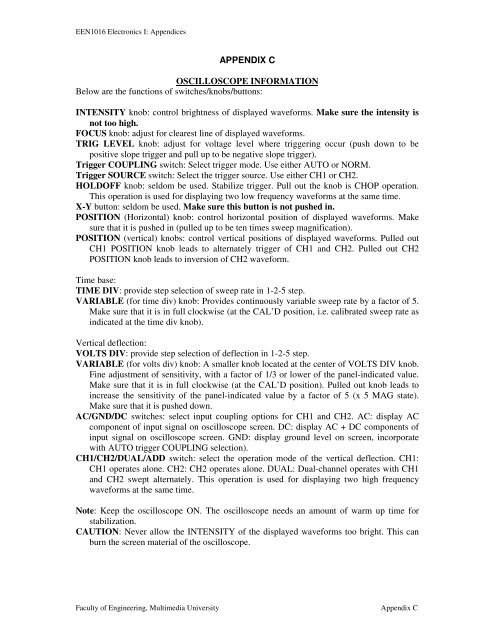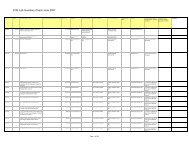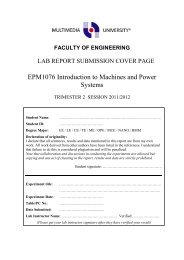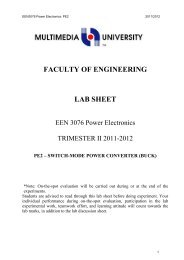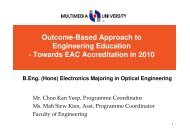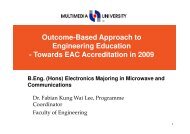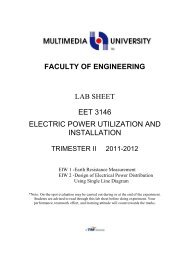EEN1016 Electronics I - Faculty of Engineering - Multimedia University
EEN1016 Electronics I - Faculty of Engineering - Multimedia University
EEN1016 Electronics I - Faculty of Engineering - Multimedia University
You also want an ePaper? Increase the reach of your titles
YUMPU automatically turns print PDFs into web optimized ePapers that Google loves.
<strong>EEN1016</strong> <strong>Electronics</strong> I: Appendices<br />
APPENDIX C<br />
OSCILLOSCOPE INFORMATION<br />
Below are the functions <strong>of</strong> switches/knobs/buttons:<br />
INTENSITY knob: control brightness <strong>of</strong> displayed waveforms. Make sure the intensity is<br />
not too high.<br />
FOCUS knob: adjust for clearest line <strong>of</strong> displayed waveforms.<br />
TRIG LEVEL knob: adjust for voltage level where triggering occur (push down to be<br />
positive slope trigger and pull up to be negative slope trigger).<br />
Trigger COUPLING switch: Select trigger mode. Use either AUTO or NORM.<br />
Trigger SOURCE switch: Select the trigger source. Use either CH1 or CH2.<br />
HOLDOFF knob: seldom be used. Stabilize trigger. Pull out the knob is CHOP operation.<br />
This operation is used for displaying two low frequency waveforms at the same time.<br />
X-Y button: seldom be used. Make sure this button is not pushed in.<br />
POSITION (Horizontal) knob: control horizontal position <strong>of</strong> displayed waveforms. Make<br />
sure that it is pushed in (pulled up to be ten times sweep magnification).<br />
POSITION (vertical) knobs: control vertical positions <strong>of</strong> displayed waveforms. Pulled out<br />
CH1 POSITION knob leads to alternately trigger <strong>of</strong> CH1 and CH2. Pulled out CH2<br />
POSITION knob leads to inversion <strong>of</strong> CH2 waveform.<br />
Time base:<br />
TIME DIV: provide step selection <strong>of</strong> sweep rate in 1-2-5 step.<br />
VARIABLE (for time div) knob: Provides continuously variable sweep rate by a factor <strong>of</strong> 5.<br />
Make sure that it is in full clockwise (at the CAL’D position, i.e. calibrated sweep rate as<br />
indicated at the time div knob).<br />
Vertical deflection:<br />
VOLTS DIV: provide step selection <strong>of</strong> deflection in 1-2-5 step.<br />
VARIABLE (for volts div) knob: A smaller knob located at the center <strong>of</strong> VOLTS DIV knob.<br />
Fine adjustment <strong>of</strong> sensitivity, with a factor <strong>of</strong> 1/3 or lower <strong>of</strong> the panel-indicated value.<br />
Make sure that it is in full clockwise (at the CAL’D position). Pulled out knob leads to<br />
increase the sensitivity <strong>of</strong> the panel-indicated value by a factor <strong>of</strong> 5 (x 5 MAG state).<br />
Make sure that it is pushed down.<br />
AC/GND/DC switches: select input coupling options for CH1 and CH2. AC: display AC<br />
component <strong>of</strong> input signal on oscilloscope screen. DC: display AC + DC components <strong>of</strong><br />
input signal on oscilloscope screen. GND: display ground level on screen, incorporate<br />
with AUTO trigger COUPLING selection).<br />
CH1/CH2/DUAL/ADD switch: select the operation mode <strong>of</strong> the vertical deflection. CH1:<br />
CH1 operates alone. CH2: CH2 operates alone. DUAL: Dual-channel operates with CH1<br />
and CH2 swept alternately. This operation is used for displaying two high frequency<br />
waveforms at the same time.<br />
Note: Keep the oscilloscope ON. The oscilloscope needs an amount <strong>of</strong> warm up time for<br />
stabilization.<br />
CAUTION: Never allow the INTENSITY <strong>of</strong> the displayed waveforms too bright. This can<br />
burn the screen material <strong>of</strong> the oscilloscope.<br />
<strong>Faculty</strong> <strong>of</strong> <strong>Engineering</strong>, <strong>Multimedia</strong> <strong>University</strong><br />
Appendix C