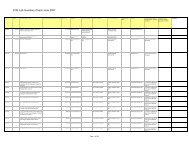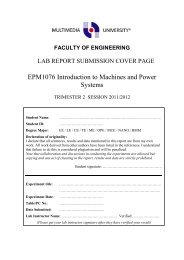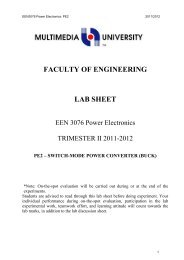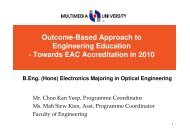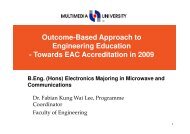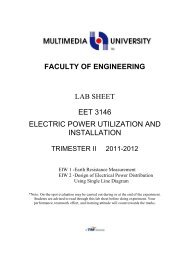EEN1016 Electronics I - Faculty of Engineering - Multimedia University
EEN1016 Electronics I - Faculty of Engineering - Multimedia University
EEN1016 Electronics I - Faculty of Engineering - Multimedia University
Create successful ePaper yourself
Turn your PDF publications into a flip-book with our unique Google optimized e-Paper software.
<strong>EEN1016</strong> <strong>Electronics</strong> I: Appendices<br />
Part B: Experiments<br />
4.0 Diode test<br />
Procedures<br />
Referring to the circuit board layout in Appendix A, without any connections, test all the<br />
diodes on the board by using the go/no-go testing method.<br />
1. Set a multimeter in “diode test” mode (note that some multimeters need to push in two<br />
buttons together to set “diode test” mode as indicated on the control panel). The “COM”<br />
terminal is negative “–“ and the “V, Ω, mA” terminal is positive “+”.<br />
2. Test the diode D1 on the board in forward-biased condition, i.e. connect “+” terminal to<br />
anode the and “–“ to the cathode. A good diode will give forward voltage drop <strong>of</strong> about<br />
0.7 V or 700 mV. Record the reading in Table E4.0.<br />
3. Repeat Procedure 2 for other diodes.<br />
Equipment Setups for Experiments 4.1 to 4.4 (Refer to Appendix C for brief information<br />
or the Induction Program Lab Sheets for more information)<br />
1. Before starting the experiment, check and verify that the equipment (oscilloscope and<br />
function generator) to be used is functioning properly, including voltage probes [see<br />
Appendix B].<br />
2. Set the vertical sensitivities <strong>of</strong> CH1 and CH2 <strong>of</strong> the oscilloscope to 5 V/div. Set the<br />
horizontal (time base) sensitivity to 20 µs/div. Make sure the variable knobs <strong>of</strong> Volt/div<br />
and Time/div at the calibrated (CAL’D) positions. Set the input couplings (AC/GND/DC<br />
switches) <strong>of</strong> CH1 and CH2 to DC. Set the vertical mode to dual waveform display. Set<br />
the trigger source to CH1 and the triggering mode/coupling to AUTO. [For other<br />
presetting, refer to Appendix C]<br />
3. Set the function generator for a 10 kHz sine wave with 10 V amplitude. Check the<br />
waveform using the oscilloscope.<br />
4. Connect the sine wave signal to terminals P1 - P2 (grounded at P2). See the circuit board<br />
layout in Appendix A.<br />
5. Connect a probe from CH1 <strong>of</strong> the oscilloscope to P1 – P2 (grounded at P2).<br />
6. Connect the second probe from CH2 to T9 - P5 (grounded at P5).<br />
7. Carry out the following experiments with these setups.<br />
4.1 Half-wave Rectifier<br />
Procedures<br />
1. Using the circuit board provided, construct the circuit as shown below by connecting T1<br />
to TA5, T2 to TA6, T7 to TA17, T8 to TA18, and T3 to T4.<br />
signal<br />
in<br />
signal<br />
ground<br />
+<br />
–<br />
V I<br />
1 : 1<br />
+<br />
–<br />
V S<br />
D1<br />
R3<br />
+<br />
–<br />
V O<br />
oscilloscope<br />
ground<br />
2. Align the ground levels <strong>of</strong> CH1 and CH2 as indicated in Graph E4.1 (a). Finely adjust the<br />
function generator frequency so that CH1 waveform (V I ) has period <strong>of</strong> 5 divisions (5 div<br />
x 20 µs/div = 100 µs which is approximately equal to 1/f gen , where f gen is the frequency<br />
<strong>Faculty</strong> <strong>of</strong> <strong>Engineering</strong>, <strong>Multimedia</strong> <strong>University</strong> Page 6