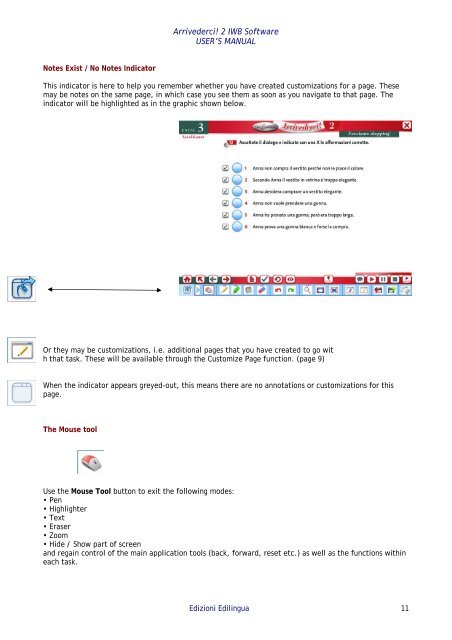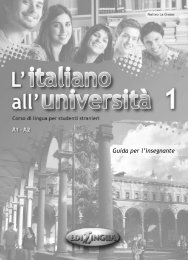Arrivederci! 2 IWB Software USER'S MANUAL - Edilingua
Arrivederci! 2 IWB Software USER'S MANUAL - Edilingua
Arrivederci! 2 IWB Software USER'S MANUAL - Edilingua
You also want an ePaper? Increase the reach of your titles
YUMPU automatically turns print PDFs into web optimized ePapers that Google loves.
<strong>Arrivederci</strong>! 2 <strong>IWB</strong> <strong>Software</strong><br />
USER’S <strong>MANUAL</strong><br />
Notes Exist / No Notes Indicator<br />
This indicator is here to help you remember whether you have created customizations for a page. These<br />
may be notes on the same page, in which case you see them as soon as you navigate to that page. The<br />
indicator will be highlighted as in the graphic shown below.<br />
Or they may be customizations, i.e. additional pages that you have created to go wit<br />
h that task. These will be available through the Customize Page function. (page 9)<br />
When the indicator appears greyed-out, this means there are no annotations or customizations for this<br />
page.<br />
The Mouse tool<br />
Use the Mouse Tool button to exit the following modes:<br />
• Pen<br />
• Highlighter<br />
• Text<br />
• Eraser<br />
• Zoom<br />
• Hide / Show part of screen<br />
and regain control of the main application tools (back, forward, reset etc.) as well as the functions within<br />
each task.<br />
Edizioni <strong>Edilingua</strong> 11