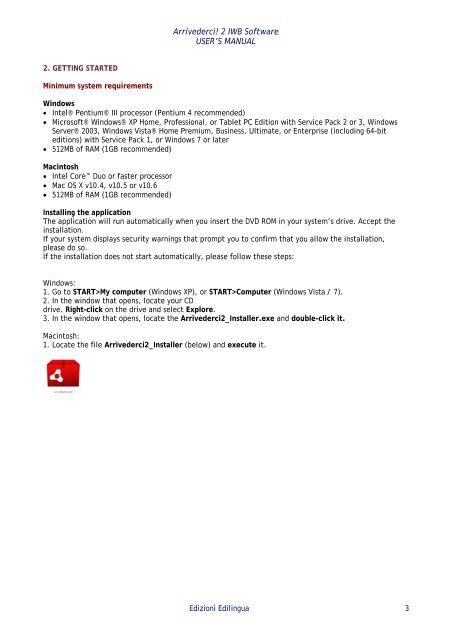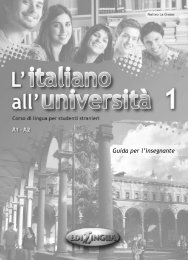Arrivederci! 2 IWB Software USER'S MANUAL - Edilingua
Arrivederci! 2 IWB Software USER'S MANUAL - Edilingua
Arrivederci! 2 IWB Software USER'S MANUAL - Edilingua
You also want an ePaper? Increase the reach of your titles
YUMPU automatically turns print PDFs into web optimized ePapers that Google loves.
<strong>Arrivederci</strong>! 2 <strong>IWB</strong> <strong>Software</strong><br />
USER’S <strong>MANUAL</strong><br />
2. GETTING STARTED<br />
Minimum system requirements<br />
Windows<br />
• Intel® Pentium® III processor (Pentium 4 recommended)<br />
• Microsoft® Windows® XP Home, Professional, or Tablet PC Edition with Service Pack 2 or 3, Windows<br />
Server® 2003, Windows Vista® Home Premium, Business, Ultimate, or Enterprise (including 64-bit<br />
editions) with Service Pack 1, or Windows 7 or later<br />
• 512MB of RAM (1GB recommended)<br />
Macintosh<br />
• Intel Core Duo or faster processor<br />
• Mac OS X v10.4, v10.5 or v10.6<br />
• 512MB of RAM (1GB recommended)<br />
Installing the application<br />
The application will run automatically when you insert the DVD ROM in your system’s drive. Accept the<br />
installation.<br />
If your system displays security warnings that prompt you to confirm that you allow the installation,<br />
please do so.<br />
If the installation does not start automatically, please follow these steps:<br />
Windows:<br />
1. Go to START>My computer (Windows XP), or START>Computer (Windows Vista / 7).<br />
2. In the window that opens, locate your CD<br />
drive. Right-click on the drive and select Explore.<br />
3. In the window that opens, locate the <strong>Arrivederci</strong>2_Installer.exe and double-click it.<br />
Macintosh:<br />
1. Locate the file <strong>Arrivederci</strong>2_Installer (below) and execute it.<br />
Edizioni <strong>Edilingua</strong> 3