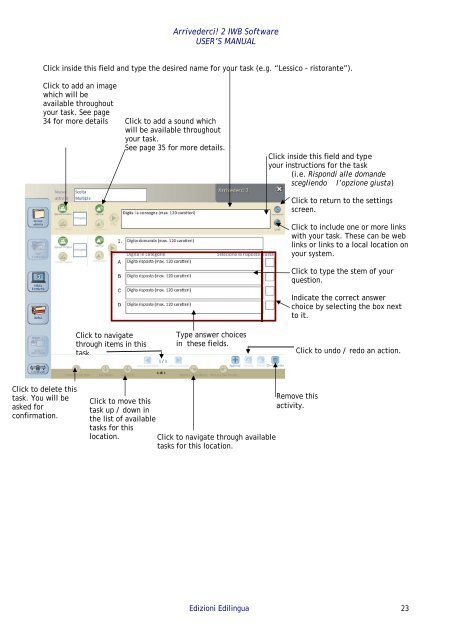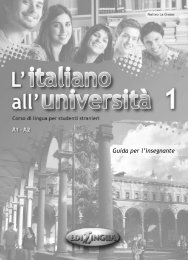Arrivederci! 2 IWB Software USER'S MANUAL - Edilingua
Arrivederci! 2 IWB Software USER'S MANUAL - Edilingua
Arrivederci! 2 IWB Software USER'S MANUAL - Edilingua
You also want an ePaper? Increase the reach of your titles
YUMPU automatically turns print PDFs into web optimized ePapers that Google loves.
<strong>Arrivederci</strong>! 2 <strong>IWB</strong> <strong>Software</strong><br />
USER’S <strong>MANUAL</strong><br />
Click inside this field and type the desired name for your task (e.g. “Lessico – ristorante”).<br />
Click to add an image<br />
which will be<br />
available throughout<br />
your task. See page<br />
34 for more details Click to add a sound which<br />
will be available throughout<br />
your task.<br />
See page 35 for more details.<br />
Click inside this field and type<br />
your instructions for the task<br />
(i.e. Rispondi alle domande<br />
scegliendo l’opzione giusta)<br />
Click to navigate<br />
through items in this<br />
task.<br />
Type answer choices<br />
in these fields.<br />
Click to return to the settings<br />
screen.<br />
Click to include one or more links<br />
with your task. These can be web<br />
links or links to a local location on<br />
your system.<br />
Click to type the stem of your<br />
question.<br />
Indicate the correct answer<br />
choice by selecting the box next<br />
to it.<br />
Click to undo / redo an action.<br />
Click to delete this<br />
task. You will be<br />
asked for<br />
confirmation.<br />
Click to move this<br />
task up / down in<br />
the list of available<br />
tasks for this<br />
location.<br />
Click to navigate through available<br />
tasks for this location.<br />
Remove this<br />
activity.<br />
Edizioni <strong>Edilingua</strong> 23