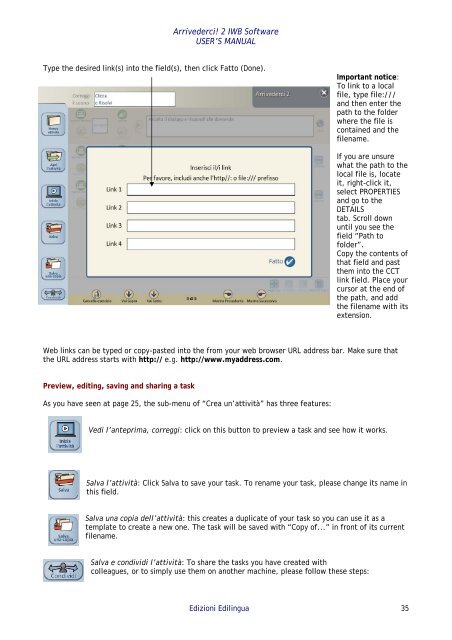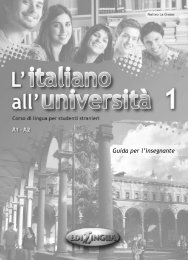Arrivederci! 2 IWB Software USER'S MANUAL - Edilingua
Arrivederci! 2 IWB Software USER'S MANUAL - Edilingua
Arrivederci! 2 IWB Software USER'S MANUAL - Edilingua
Create successful ePaper yourself
Turn your PDF publications into a flip-book with our unique Google optimized e-Paper software.
<strong>Arrivederci</strong>! 2 <strong>IWB</strong> <strong>Software</strong><br />
USER’S <strong>MANUAL</strong><br />
Type the desired link(s) into the field(s), then click Fatto (Done).<br />
Important notice:<br />
To link to a local<br />
file, type file:///<br />
and then enter the<br />
path to the folder<br />
where the file is<br />
contained and the<br />
filename.<br />
If you are unsure<br />
what the path to the<br />
local file is, locate<br />
it, right-click it,<br />
select PROPERTIES<br />
and go to the<br />
DETAILS<br />
tab. Scroll down<br />
until you see the<br />
field “Path to<br />
folder”.<br />
Copy the contents of<br />
that field and past<br />
them into the CCT<br />
link field. Place your<br />
cursor at the end of<br />
the path, and add<br />
the filename with its<br />
extension.<br />
Web links can be typed or copy-pasted into the from your web browser URL address bar. Make sure that<br />
the URL address starts with http:// e.g. http://www.myaddress.com.<br />
Preview, editing, saving and sharing a task<br />
As you have seen at page 25, the sub-menu of “Crea un’attività” has three features:<br />
Vedi l’anteprima, correggi: click on this button to preview a task and see how it works.<br />
Salva l’attività: Click Salva to save your task. To rename your task, please change its name in<br />
this field.<br />
Salva una copia dell’attività: this creates a duplicate of your task so you can use it as a<br />
template to create a new one. The task will be saved with “Copy of...” in front of its current<br />
filename.<br />
Salva e condividi l’attività: To share the tasks you have created with<br />
colleagues, or to simply use them on another machine, please follow these steps:<br />
Edizioni <strong>Edilingua</strong> 35