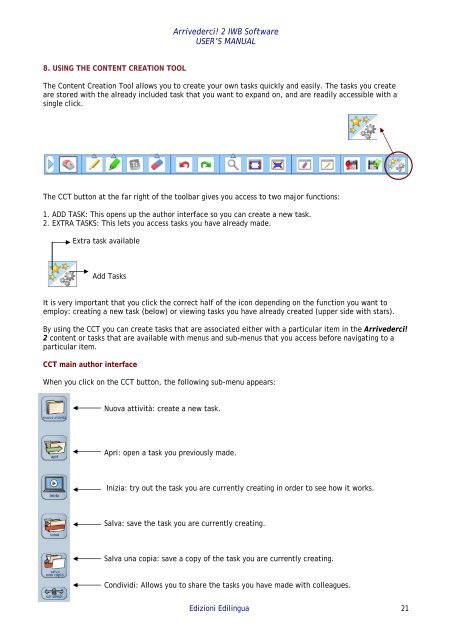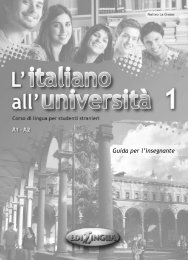Arrivederci! 2 IWB Software USER'S MANUAL - Edilingua
Arrivederci! 2 IWB Software USER'S MANUAL - Edilingua
Arrivederci! 2 IWB Software USER'S MANUAL - Edilingua
You also want an ePaper? Increase the reach of your titles
YUMPU automatically turns print PDFs into web optimized ePapers that Google loves.
<strong>Arrivederci</strong>! 2 <strong>IWB</strong> <strong>Software</strong><br />
USER’S <strong>MANUAL</strong><br />
8. USING THE CONTENT CREATION TOOL<br />
The Content Creation Tool allows you to create your own tasks quickly and easily. The tasks you create<br />
are stored with the already included task that you want to expand on, and are readily accessible with a<br />
single click.<br />
The CCT button at the far right of the toolbar gives you access to two major functions:<br />
1. ADD TASK: This opens up the author interface so you can create a new task.<br />
2. EXTRA TASKS: This lets you access tasks you have already made.<br />
Extra task available<br />
Add Tasks<br />
It is very important that you click the correct half of the icon depending on the function you want to<br />
employ: creating a new task (below) or viewing tasks you have already created (upper side with stars).<br />
By using the CCT you can create tasks that are associated either with a particular item in the <strong>Arrivederci</strong>!<br />
2 content or tasks that are available with menus and sub-menus that you access before navigating to a<br />
particular item.<br />
CCT main author interface<br />
When you click on the CCT button, the following sub-menu appears:<br />
Nuova attività: create a new task.<br />
Apri: open a task you previously made.<br />
Inizia: try out the task you are currently creating in order to see how it works.<br />
Salva: save the task you are currently creating.<br />
Salva una copia: save a copy of the task you are currently creating.<br />
Condividi: Allows you to share the tasks you have made with colleagues.<br />
Edizioni <strong>Edilingua</strong> 21