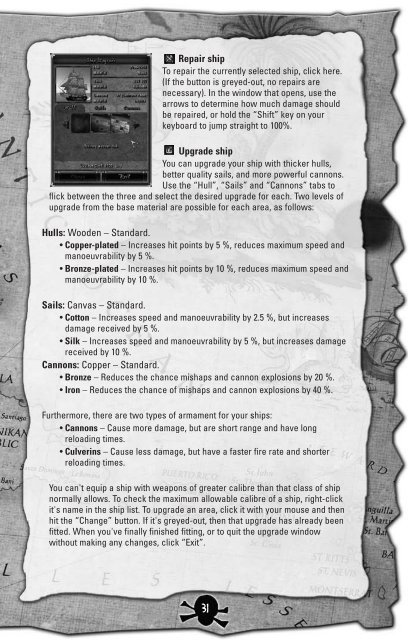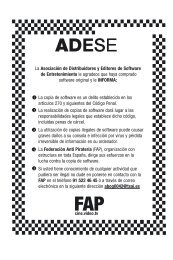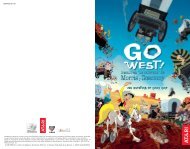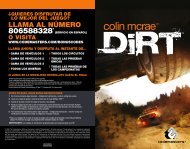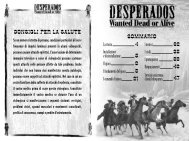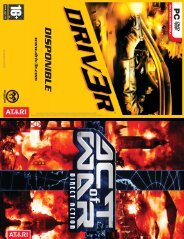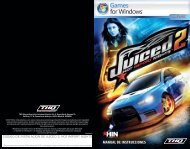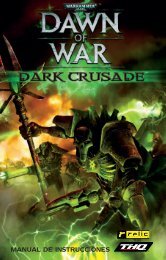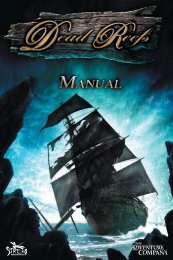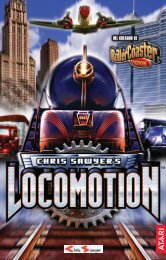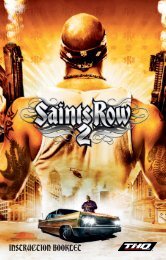Create successful ePaper yourself
Turn your PDF publications into a flip-book with our unique Google optimized e-Paper software.
Repair ship<br />
To repair the currently selected ship, click here.<br />
(If the button is greyed-out, no repairs are<br />
necessary). In the window that opens, use the<br />
arrows to determine how much damage should<br />
be repaired, or hold the “Shift” key on your<br />
keyboard to jump straight to 100%.<br />
Upgrade ship<br />
You can upgrade your ship with thicker hulls,<br />
better quality sails, and more powerful cannons.<br />
Use the “Hull”, “Sails” and “Cannons” tabs to<br />
flick between the three and select the desired upgrade for each. Two levels <strong>of</strong><br />
upgrade from the base material are possible for each area, as follows:<br />
Hulls: Wooden – Standard.<br />
• Copper-plated – Increases hit points by 5 %, reduces maximum speed and<br />
manoeuvrability by 5 %.<br />
• Bronze-plated – Increases hit points by 10 %, reduces maximum speed and<br />
manoeuvrability by 10 %.<br />
Sails: Canvas – Standard.<br />
• Cotton – Increases speed and manoeuvrability by 2.5 %, but increases<br />
damage received by 5 %.<br />
• Silk – Increases speed and manoeuvrability by 5 %, but increases damage<br />
received by 10 %.<br />
Cannons: Copper – Standard.<br />
• Bronze – Reduces the chance mishaps and cannon explosions by 20 %.<br />
• Iron – Reduces the chance <strong>of</strong> mishaps and cannon explosions by 40 %.<br />
Furthermore, there are two types <strong>of</strong> armament for your ships:<br />
• Cannons – Cause more damage, but are short range and have long<br />
reloading times.<br />
• Culverins – Cause less damage, but have a faster fire rate and shorter<br />
reloading times.<br />
You can't equip a ship with weapons <strong>of</strong> greater calibre than that class <strong>of</strong> ship<br />
normally allows. To check the maximum allowable calibre <strong>of</strong> a ship, right-click<br />
it's name in the ship list. To upgrade an area, click it with your mouse and then<br />
hit the “Change” button. If it's greyed-out, then that upgrade has already been<br />
fitted. When you've finally finished fitting, or to quit the upgrade window<br />
without making any changes, click “Exit”.<br />
31