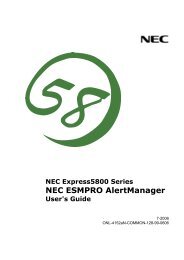Versa 5000 Series Service and Reference Manual - Support
Versa 5000 Series Service and Reference Manual - Support
Versa 5000 Series Service and Reference Manual - Support
You also want an ePaper? Increase the reach of your titles
YUMPU automatically turns print PDFs into web optimized ePapers that Google loves.
Contents<br />
vii<br />
4-7 Sliding the Drive Towards the Spacer............................................................. 4-9<br />
4-8 Removing the Hard Drive............................................................................... 4-9<br />
4-9 Top Cover Subassembly................................................................................. 4-11<br />
4-10 NEC <strong>Versa</strong> Model <strong>5000</strong> Illustrated Parts Breakdown..................................... 4-15<br />
A-1 CPU Board Layout ........................................................................................ A-1<br />
A-2 I/O Board Layout........................................................................................... A-2<br />
List of Tables<br />
1-1 Model Configurations .................................................................................... 1-2<br />
1-2 Memory Map ................................................................................................. 1-13<br />
1-3 NEC <strong>Versa</strong> <strong>Series</strong> Chip Types <strong>and</strong> Technologies............................................ 1-15<br />
1-4 Interrupt Controllers ...................................................................................... 1-18<br />
1-5 Automatic Power-Saving Features ................................................................. 1-19<br />
1-6 Maximum Performance Default Settings......................................................... 1-21<br />
1-7 Specifications................................................................................................. 1-22<br />
2-1 I/O Connector Descriptions............................................................................ 2-3<br />
2-2 Control <strong>and</strong> Switch Functions ........................................................................ 2-12<br />
2-3 Fn Key Operations ......................................................................................... 2-14<br />
2-4 POST Error Messages.................................................................................... 2-17<br />
2-5 Setup Key Functions ...................................................................................... 2-20<br />
2-6 Setup Parameters ........................................................................................... 2-21<br />
2-7 Automatic Power-Saving Features ................................................................. 2-30<br />
3-1 Quick Troubleshooting................................................................................... 3-1<br />
4-1 NEC <strong>Versa</strong> <strong>5000</strong> <strong>Series</strong> Disassembly Sequence .............................................. 4-4<br />
4-2 Top Cover Components................................................................................. 4-12<br />
4-3 NEC <strong>Versa</strong> <strong>5000</strong> <strong>Series</strong> Field-Replaceable Parts............................................. 4-13<br />
4-4 NEC <strong>Service</strong> <strong>and</strong> Information Telephone Numbers......................................... 4-16<br />
A-1 CPU Board Connectors.................................................................................. A-2<br />
A-2 Top Cover Subassembly................................................................................. A-3<br />
A-3 Keyboard/Mouse Connectors......................................................................... A-3<br />
A-4 Serial Port Connector Pin Assignments .......................................................... A-3<br />
A-5 CRT Connector Pin Assignments ................................................................... A-4