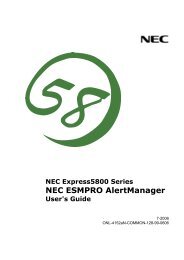Versa 5000 Series Service and Reference Manual - Support
Versa 5000 Series Service and Reference Manual - Support
Versa 5000 Series Service and Reference Manual - Support
Create successful ePaper yourself
Turn your PDF publications into a flip-book with our unique Google optimized e-Paper software.
Technical Information 1-19<br />
POWER MANAGEMENT OVERVIEW<br />
Power Management in the NEC <strong>Versa</strong> lets you conserve energy, save battery power, extend<br />
the life of your LCD backlight, <strong>and</strong> protect against data loss due to low battery power.<br />
Set some features to function automatically or activate them manually with the keyboard or<br />
a button. It is wise to keep Power Management features enabled, even when using AC<br />
power.<br />
The system ships with many power-saving features already enabled. See the following table.<br />
Device<br />
Table 1-5 Automatic Power-Saving Features<br />
Default<br />
Timeout<br />
Comment<br />
Idle Mode On Idle mode slows down the CPU during brief<br />
periods when the system is not busy.<br />
St<strong>and</strong>by Timeout 4 minutes Specifies how long the system is in Idle mode<br />
before entering St<strong>and</strong>by mode. St<strong>and</strong>by turns off<br />
various system devices including the screen.<br />
Auto Suspend<br />
Timeout<br />
10 minutes This setting specifies how long the system<br />
remains in St<strong>and</strong>by mode before entering<br />
Suspend.<br />
Hard Disk Timeout 2 minutes Stops the hard disk motor when the hard disk is<br />
not accessed for the specified timeout.<br />
Video Timeout 2 minutes Shuts off video screen after the timeout specified<br />
elapses.<br />
CD-ROM Timeout 45 seconds Specifies how long the CD-ROM reader remains<br />
inactive before being turned off.<br />
NOTE<br />
In Windows 95 systems, power management<br />
settings under Windows override the settings established<br />
in Setup.<br />
You can change the timeout period for any of the devices using Setup. See Section 2 for<br />
Setup utility procedures.<br />
Use the FnF7 key combination to set the power management level you can toggle between<br />
Highest Performance, Longest Battery Life, Custom Power Management, <strong>and</strong> Off. Default<br />
values change depending on the type of power management you use.