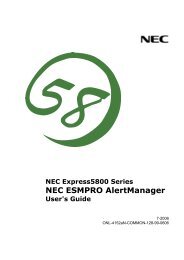Versa 5000 Series Service and Reference Manual - Support
Versa 5000 Series Service and Reference Manual - Support
Versa 5000 Series Service and Reference Manual - Support
Create successful ePaper yourself
Turn your PDF publications into a flip-book with our unique Google optimized e-Paper software.
Technical Information 1-11<br />
„ Keyboard/Mouse Port — Use the st<strong>and</strong>ard PS/2 port to connect an external<br />
PS/2-style mouse or a PS/2-style keyboard to the system.<br />
„ <strong>Support</strong> Feet — Slide the two support feet down from the back of the<br />
unit to tilt your system forward for more comfortable keyboard access.<br />
„ Infrared (IR) Port — Use this port to transfer files between your NEC<br />
<strong>Versa</strong> <strong>and</strong> an IR-equipped desktop or notebook computer. You can also<br />
print to an IR-equipped printer without using cables.<br />
„ Expansion Port — Use this 120-pin port to connect to the NEC PortBar<br />
<strong>5000</strong>.<br />
„ Monitor (Video) Port — Use this 15-pin port to attach an external<br />
monitor to your NEC <strong>Versa</strong> <strong>5000</strong>. You can run the LCD display <strong>and</strong> the<br />
external monitor simultaneously or run either alone.<br />
„ USB Port — Use this port to connect a USB device or devices to your<br />
NEC <strong>Versa</strong> system.<br />
„ PortBar Ports — Use these ports to secure the optional PortBar. PortBar<br />
ports are located on the back <strong>and</strong> sides of the system at each end.<br />
„ External Diskette Drive Connector — Connect the External Diskette<br />
Drive cable that came with your system to this port. Using the FDD connector<br />
frees up the <strong>Versa</strong>Bay for installing the 20X CD-ROM reader.<br />
„ Parallel Port — Use this 25-pin port to connect a parallel printer or other<br />
parallel device. This port provides ECP mode support. The ECP st<strong>and</strong>ard<br />
provides you with a greater transfer speed than the conventional parallel<br />
port. It also supports bi-directional <strong>and</strong> uni-directional protocols.<br />
„ Serial Port — Use this 9-pin port to connect an external modem or other<br />
serial device.<br />
„ AC Power Port — Lets you attach the NEC <strong>Versa</strong> <strong>5000</strong> to the AC power<br />
source using the AC adapter that comes with your system. Keep the system<br />
connected to AC power whenever possible to keep the battery pack<br />
<strong>and</strong> internal CMOS battery charged.<br />
HARDWARE OVERVIEW—INTERNAL COMPONENTS<br />
Review the following sections for a description of the system’s internal hardware.<br />
Battery Pack<br />
The system uses a rechargeable Lithium-Ion (Li-Ion) battery as its transient power source.<br />
The battery pack installs in the compartment next to the UltraSlim <strong>Versa</strong>Bay on the bottom<br />
of the NEC <strong>Versa</strong>.