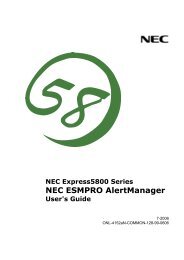Versa 5000 Series Service and Reference Manual - Support
Versa 5000 Series Service and Reference Manual - Support
Versa 5000 Series Service and Reference Manual - Support
Create successful ePaper yourself
Turn your PDF publications into a flip-book with our unique Google optimized e-Paper software.
2-4 Setup <strong>and</strong> Operation<br />
POWER SOURCES<br />
The NEC <strong>Versa</strong> can be powered using three different sources, as follows:<br />
„ the AC adapter connected to an electrical wall outlet (using AC power)<br />
„ the battery pack<br />
„ an optional DC adapter connected.<br />
The following sections summarize the power sources.<br />
Using the AC Adapter<br />
Use the AC adapter <strong>and</strong> power cable that came with the NEC <strong>Versa</strong> to run the computer on<br />
alternating current (AC) power, or to recharge the battery pack. Use the AC adapter whenever<br />
a wall outlet is nearby.<br />
! WARNING<br />
Do not attempt to disassemble the AC adapter.<br />
The AC adapter has no user-replaceable or<br />
serviceable parts inside. Dangerous voltage in<br />
the AC adapter can cause serious personal injury<br />
or death. The AC adapter is intended for use<br />
only with a NEC <strong>Versa</strong> <strong>5000</strong> <strong>Series</strong> computer.<br />
Both must meet EN60950 st<strong>and</strong>ards.<br />
Keep the adapter connected whenever possible. The AC adapter charges the battery<br />
whether or not you are using the NEC <strong>Versa</strong>.<br />
Figure 2-3 NEC <strong>Versa</strong> AC Adapter<br />
See the “Hardware Setup” earlier in this section for steps on connecting the AC adapter.