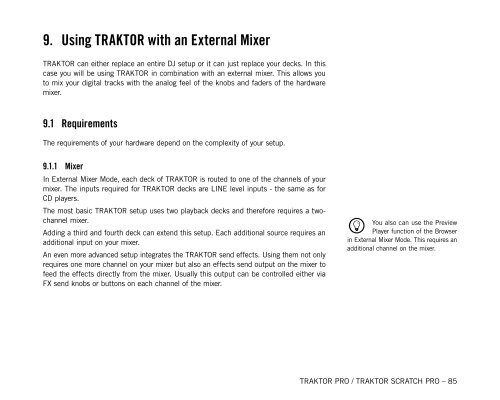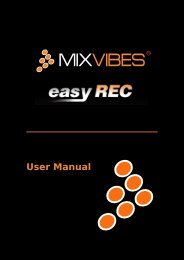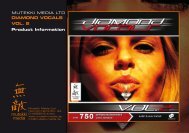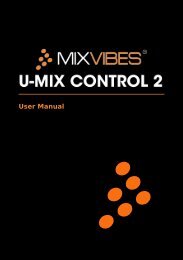TRAKTOR PRO / TRAKTOR SCRATCH PRO – User Manual
TRAKTOR PRO / TRAKTOR SCRATCH PRO – User Manual
TRAKTOR PRO / TRAKTOR SCRATCH PRO – User Manual
Create successful ePaper yourself
Turn your PDF publications into a flip-book with our unique Google optimized e-Paper software.
9. Using <strong>TRAKTOR</strong> with an External Mixer<br />
Traktor can either replace an entire DJ setup or it can just replace your decks. In this<br />
case you will be using <strong>TRAKTOR</strong> in combination with an external mixer. This allows you<br />
to mix your digital tracks with the analog feel of the knobs and faders of the hardware<br />
mixer.<br />
9.1 Requirements<br />
The requirements of your hardware depend on the complexity of your setup.<br />
9.1.1 Mixer<br />
In External Mixer Mode, each deck of <strong>TRAKTOR</strong> is routed to one of the channels of your<br />
mixer. The inputs required for <strong>TRAKTOR</strong> decks are LINE level inputs - the same as for<br />
CD players.<br />
The most basic <strong>TRAKTOR</strong> setup uses two playback decks and therefore requires a twochannel<br />
mixer.<br />
Adding a third and fourth deck can extend this setup. Each additional source requires an<br />
additional input on your mixer.<br />
An even more advanced setup integrates the <strong>TRAKTOR</strong> send effects. Using them not only<br />
requires one more channel on your mixer but also an effects send output on the mixer to<br />
feed the effects directly from the mixer. Usually this output can be controlled either via<br />
FX send knobs or buttons on each channel of the mixer.<br />
%<br />
You also can use the Preview<br />
Player function of the Browser<br />
in External Mixer Mode. This requires an<br />
additional channel on the mixer.<br />
<strong>TRAKTOR</strong> <strong>PRO</strong> / <strong>TRAKTOR</strong> <strong>SCRATCH</strong> <strong>PRO</strong> <strong>–</strong> 85