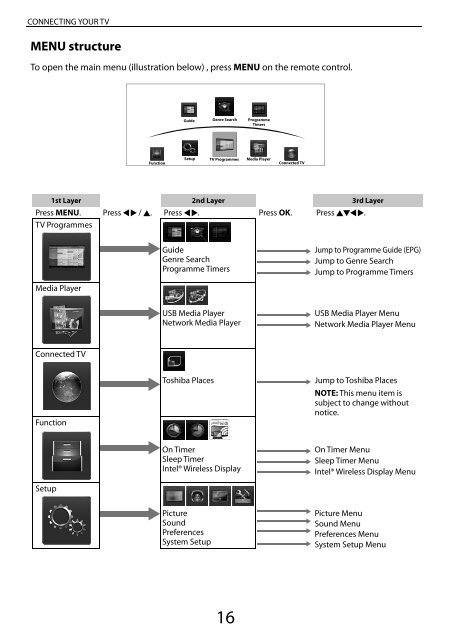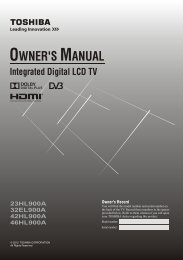You also want an ePaper? Increase the reach of your titles
YUMPU automatically turns print PDFs into web optimized ePapers that Google loves.
CONNECTING YOUR TV<br />
MENU structure<br />
To open the main menu (illustration below) , press MENU on the remote control.<br />
Guide<br />
Genre Search<br />
Programme<br />
Timers<br />
Function<br />
Setup<br />
TV Programmes<br />
Media Player<br />
Connected TV<br />
1st Layer 2nd Layer 3rd Layer<br />
Press MENU. Press C c / B. Press C c. Press OK. Press BbC c.<br />
TV Programmes<br />
Media Player<br />
Guide<br />
Genre Search<br />
Programme Timers<br />
Jump to Programme Guide (EPG)<br />
Jump to Genre Search<br />
Jump to Programme Timers<br />
USB Media Player<br />
Network Media Player<br />
USB Media Player Menu<br />
Network Media Player Menu<br />
Connected TV<br />
Function<br />
<strong>Toshiba</strong> Places<br />
Jump to <strong>Toshiba</strong> Places<br />
NOTE: This menu item is<br />
subject to change without<br />
notice.<br />
Setup<br />
On Timer<br />
Sleep Timer<br />
Intel® Wireless Display<br />
On Timer Menu<br />
Sleep Timer Menu<br />
Intel® Wireless Display Menu<br />
Picture<br />
Sound<br />
Preferences<br />
System Setup<br />
Picture Menu<br />
Sound Menu<br />
Preferences Menu<br />
System Setup Menu<br />
16