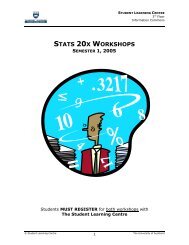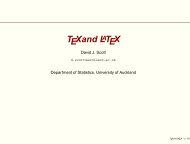The beamer class
The beamer class
The beamer class
Create successful ePaper yourself
Turn your PDF publications into a flip-book with our unique Google optimized e-Paper software.
when you use such a command since the background (even a white background) will otherwise be printed<br />
over the image you try to include.<br />
Example:<br />
\begin{document}<br />
\begin{frame}<br />
\titlepage<br />
\end{frame}<br />
{<br />
}<br />
\set<strong>beamer</strong>color{background canvas}{bg=}<br />
\includepdf{somepdfimages.pdf}<br />
\begin{frame}<br />
A normal frame.<br />
\end{frame}<br />
\end{document}<br />
\usepackage{〈professional font package〉}<br />
If you use a professional font package, <strong>beamer</strong>’s internal redefinition of how variables are typeset may<br />
interfere with the font package’s superior way of typesetting them. In this case, you should use the <strong>class</strong><br />
option professionalfont to suppress any font substitution. See Section 18.2.2 for details.<br />
\document<strong>class</strong>{prosper}<br />
If you wish to (partly) emulate the prosper <strong>class</strong> using <strong>beamer</strong>, please see Section 24.1.<br />
\usepackage{pstricks}<br />
You should add the option xcolor=pst to make xcolor aware of the fact that you are using pstricks.<br />
\document<strong>class</strong>{seminar}<br />
If you wish to emulate the seminar <strong>class</strong> using <strong>beamer</strong>, please see Section 24.2.<br />
\usepackage{texpower}<br />
You cannot use this package with <strong>beamer</strong>. However, you might try to use the package <strong>beamer</strong>texpower<br />
instead, see Section 24.4.<br />
\usepackage{textpos}<br />
<strong>beamer</strong> automatically installs a white background behind everything, unless you install a different<br />
background template. Because of this, you must use the overlay option when using textpos, so that<br />
it will place boxes before everything. Alternatively, you can install an empty background template, but<br />
this may result in an incorrect display in certain situtations with older versions of the Acrobat Reader.<br />
\usepackage{ucs}<br />
See \usepackage[utf8]{inputenc}.<br />
\usepackage{xcolor}<br />
presentation<br />
presentation<br />
presentation<br />
<strong>The</strong> xcolor package is automatically loaded by <strong>beamer</strong>.cls. <strong>The</strong> same applies as to color.<br />
\document<strong>class</strong>[xcolor=〈list of options〉]{<strong>beamer</strong>}<br />
Causes the 〈list of options〉 to be passed on to the xcolor package.<br />
When using <strong>beamer</strong> together with the pstricks package, be sure to pass the xcolor=pst option to<br />
<strong>beamer</strong> (and hence to xcolor).<br />
article <strong>The</strong> color package is not loaded automatically if <strong>beamer</strong>article is loaded with the noxcolor option.<br />
16