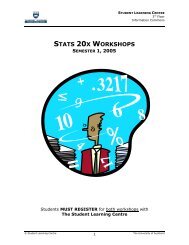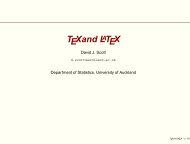The beamer class
The beamer class
The beamer class
Create successful ePaper yourself
Turn your PDF publications into a flip-book with our unique Google optimized e-Paper software.
• Small caps either come as “faked” small caps or as “real” small caps. Faked small caps are created by<br />
just scaling down normal uppercase letters. This leads to letters the look too thin. Real small caps are<br />
specially designed smaller versions of the uppercase letters that have the same stroke width as normal<br />
text.<br />
• Computer Modern fonts and expert version of PostScript fonts come with real small caps (though<br />
the small caps of Computer Modern are one point size too large for some unfathomable reason—but<br />
your audience is going to pardon this since it will not notice anyway). “Simple” PostScript fonts like<br />
out-of-the-box Helvetica or Times only come with faked small caps.<br />
• Text typeset in small caps is harder to read than normal text. <strong>The</strong> reason is that we read by seeing<br />
the “shape” of words. For example, the word “shape” is mainly recognized by seing one normal letter,<br />
one ascending letter, a normal letter, one descending letter, and a normal letter. One has much more<br />
trouble spotting a misspelling like “shepe” than “spape”. Small caps destroy the shape of words since<br />
shape, shepe and spape all have the same shape, thus making it much harder to tell them apart. Your<br />
audience will read small caps more slowly than normal text. This is, by the way, why legal disclaimers<br />
are often written in uppercase letters: not to make them appear more important to you, but to make<br />
them much harder to actually read.<br />
5.6.4 Font Weight<br />
<strong>The</strong> “weight” of a font refers to the thickness of the letters. Usually, fonts come as regular or as bold fonts.<br />
<strong>The</strong>re often also exist semibold, ultrabold (or black), thin, or ultrathin (or hair) versions.<br />
In typography, using a bold font to create emphasis, especially within normal text, is frowned upon (bold<br />
words in the middle of a normal text are referred to as “dirt”). For presentations this rule of not using bold<br />
text does not really apply. On a presentation slide there is usually very little text and there are numerous<br />
elements that try to attract the viewer’s attention. Using the traditional italics to create emphasis will often<br />
be overlooked. So, using bold text, seems a good alternative in a presentation. However, an even better<br />
alternative is using a bright color like red to attract attention.<br />
As pointed out earlier, you should use bold text for small text unless you use an especially robust font<br />
like Futura.<br />
38