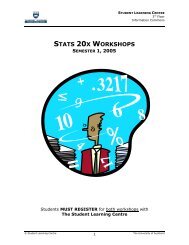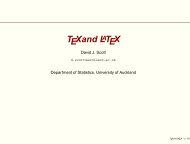The beamer class
The beamer class
The beamer class
You also want an ePaper? Increase the reach of your titles
YUMPU automatically turns print PDFs into web optimized ePapers that Google loves.
3.4 <strong>The</strong> Title Page Frame<br />
<strong>The</strong> next thing in the file that seems interesting is where the first “frame” is created, right after the<br />
\begin{document}:<br />
\begin{frame}<br />
\titlepage<br />
\end{frame}<br />
In <strong>beamer</strong>, a presentation consists of a series of frames. Each frame in turn may consist of several slides<br />
(if there is more than one, they are called overlays). Normally, everything between \begin{frame} and<br />
\end{frame} is put on a single slide. No page breaking is performed. So Euclid infers that the first frame<br />
is “filled” by the title page, which seems quite logical.<br />
lyx <strong>The</strong> title page frame is created automatically by L Y X. All other frames start with the style BeginFrame<br />
and end either with the style EndFrame or, automatically, with the start of the next frame, subsection, or<br />
section.<br />
3.5 Creating the Presentation PDF File<br />
Eager to find out how the first page will look, he invokes pdflatex on his file main.tex (twice). He could<br />
also use latex (twice), followed by dvips, and then possibly ps2pdf. <strong>The</strong>n he uses the Acrobat Reader or<br />
xpdf to view the resulting main.pdf. Indeed, the first page contains all the information Euclid has provided<br />
until now. It even looks quite impressive with the colorful title and the rounded corners and the shadows,<br />
but he is doubtful whether he should leave it like that. He decides to address this problem later.<br />
Euclid is delighted to find out that clicking on a section or subsection in the navigation bar at the tops<br />
hyperjumps there. Also, the small symbols at the bottom seem to be clickable. Toying around with them for<br />
a while, he finds that clicking on the arrows left or right of a symbols hyperjumps him backward or forward<br />
one slide / frame / subsection / section. Clicking on the left or right side of the symbol hyperjumps to the<br />
beginning or end of the frame / subsection / section. He finds the symbols quite small, but decides not write<br />
an email to <strong>beamer</strong>’s author since he also thinks that bigger symbols would be distracting.<br />
lyx Euclid chooses View → PDF to view the resulting presentation. On a slow machine, this may take a while.<br />
See Section 4.3.3 for ways of speeding up the compilation.<br />
3.6 <strong>The</strong> Table of Contents<br />
<strong>The</strong> next frame contains a table of contents:<br />
\begin{frame}<br />
\frametitle{Outline}<br />
\tableofcontents<br />
\end{frame}<br />
Furthermore, this frame has an individual title (Outline). A comment in the frame says that Euclid might<br />
wish to try to add the [pausesections] option. He tries this, changing the frame to:<br />
\begin{frame}<br />
\frametitle{Outline}<br />
\tableofcontents[pausesections]<br />
\end{frame}<br />
After re-pdfL A TEXing the presentation, he finds that instead of a single slide, there are now two “table of<br />
contents slides” in the presentation. On the first of these, only the first section is shown, on the second<br />
both sections are shown (scanning down in the file, Euclid finds that, indeed, there are \section commands<br />
introducing these sections). <strong>The</strong> effect of the pausesections seems to be that one can talk about the first<br />
section before the second one is shown. <strong>The</strong>n, Euclid can press the down- or right-key, to show the complete<br />
table of contents and can talk about the second section.<br />
3.7 Sections and Subsections<br />
<strong>The</strong> next commands Euclid finds are<br />
\section{Motivation}<br />
\subsection{<strong>The</strong> Basic Problem That We Studied}<br />
18