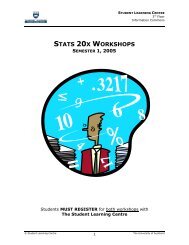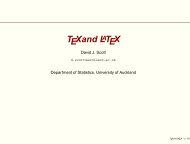The beamer class
The beamer class
The beamer class
You also want an ePaper? Increase the reach of your titles
YUMPU automatically turns print PDFs into web optimized ePapers that Google loves.
14 Animations, Sounds, and Slide Transitions 125<br />
14.1 Animations . . . . . . . . . . . . . . . . . . . . . . . . . . . . . . . . . . . . . . . . . . . . . . 125<br />
14.1.1 Including External Animation Files . . . . . . . . . . . . . . . . . . . . . . . . . . . . . 125<br />
14.1.2 Animations Created by Showing Slides in Rapid Succession . . . . . . . . . . . . . . . 127<br />
14.1.3 Including External Animations Residing in Multiple Image Files . . . . . . . . . . . . 129<br />
14.2 Sounds . . . . . . . . . . . . . . . . . . . . . . . . . . . . . . . . . . . . . . . . . . . . . . . . . 130<br />
14.3 Slide Transitions . . . . . . . . . . . . . . . . . . . . . . . . . . . . . . . . . . . . . . . . . . . 132<br />
III Changing the Way Things Look 134<br />
15 <strong>The</strong>mes 135<br />
15.1 Five Flavors of <strong>The</strong>mes . . . . . . . . . . . . . . . . . . . . . . . . . . . . . . . . . . . . . . . 135<br />
15.2 Presentation <strong>The</strong>mes without Navigation Bars . . . . . . . . . . . . . . . . . . . . . . . . . . 136<br />
15.3 Presentation <strong>The</strong>mes with a Tree-Like Navigation Bar . . . . . . . . . . . . . . . . . . . . . . 140<br />
15.4 Presentation <strong>The</strong>mes with a Table of Contents Sidebar . . . . . . . . . . . . . . . . . . . . . . 141<br />
15.5 Presentation <strong>The</strong>mes with a Mini Frame Navigation . . . . . . . . . . . . . . . . . . . . . . . 143<br />
15.6 Presentation <strong>The</strong>mes with Section and Subsection Tables . . . . . . . . . . . . . . . . . . . . 146<br />
15.7 Presentation <strong>The</strong>mes Included For Compatibility . . . . . . . . . . . . . . . . . . . . . . . . . 148<br />
16 Inner <strong>The</strong>mes, Outer <strong>The</strong>mes, and Templates 149<br />
16.1 Inner <strong>The</strong>mes . . . . . . . . . . . . . . . . . . . . . . . . . . . . . . . . . . . . . . . . . . . . . 149<br />
16.2 Outer <strong>The</strong>mes . . . . . . . . . . . . . . . . . . . . . . . . . . . . . . . . . . . . . . . . . . . . . 151<br />
16.3 Changing the Templates Used for Different Elements of a Presentation . . . . . . . . . . . . . 156<br />
16.3.1 Overview of Beamer’s Template Management . . . . . . . . . . . . . . . . . . . . . . . 156<br />
16.3.2 Using Beamer’s Templates . . . . . . . . . . . . . . . . . . . . . . . . . . . . . . . . . . 158<br />
16.3.3 Setting Beamer’s Templates . . . . . . . . . . . . . . . . . . . . . . . . . . . . . . . . . 158<br />
17 Colors 162<br />
17.1 Color <strong>The</strong>mes . . . . . . . . . . . . . . . . . . . . . . . . . . . . . . . . . . . . . . . . . . . . . 162<br />
17.1.1 Default and Special-Purpose Color <strong>The</strong>mes . . . . . . . . . . . . . . . . . . . . . . . . 162<br />
17.1.2 Complete Color <strong>The</strong>mes . . . . . . . . . . . . . . . . . . . . . . . . . . . . . . . . . . . 164<br />
17.1.3 Inner Color <strong>The</strong>mes . . . . . . . . . . . . . . . . . . . . . . . . . . . . . . . . . . . . . 167<br />
17.1.4 Outer Color <strong>The</strong>mes . . . . . . . . . . . . . . . . . . . . . . . . . . . . . . . . . . . . . 169<br />
17.2 Changing the Colors Used for Different Elements of a Presentation . . . . . . . . . . . . . . . 170<br />
17.2.1 Overview of Beamer’s Color Management . . . . . . . . . . . . . . . . . . . . . . . . . 170<br />
17.2.2 Using Beamer’s Colors . . . . . . . . . . . . . . . . . . . . . . . . . . . . . . . . . . . . 170<br />
17.2.3 Setting Beamer’s Colors . . . . . . . . . . . . . . . . . . . . . . . . . . . . . . . . . . . 172<br />
17.3 <strong>The</strong> Color of Mathematical Text . . . . . . . . . . . . . . . . . . . . . . . . . . . . . . . . . . 173<br />
17.4 <strong>The</strong> Color Palettes . . . . . . . . . . . . . . . . . . . . . . . . . . . . . . . . . . . . . . . . . . 173<br />
17.5 Miscellaneous Colors . . . . . . . . . . . . . . . . . . . . . . . . . . . . . . . . . . . . . . . . . 174<br />
17.6 Transparency Effects . . . . . . . . . . . . . . . . . . . . . . . . . . . . . . . . . . . . . . . . . 175<br />
18 Fonts 177<br />
18.1 Font <strong>The</strong>mes . . . . . . . . . . . . . . . . . . . . . . . . . . . . . . . . . . . . . . . . . . . . . 177<br />
18.2 Font Changes Made Without Using Font <strong>The</strong>mes . . . . . . . . . . . . . . . . . . . . . . . . . 180<br />
18.2.1 Choosing a Font Size for Normal Text . . . . . . . . . . . . . . . . . . . . . . . . . . . 180<br />
18.2.2 Choosing a Font Family . . . . . . . . . . . . . . . . . . . . . . . . . . . . . . . . . . . 181<br />
18.2.3 Choosing a Font Encodings . . . . . . . . . . . . . . . . . . . . . . . . . . . . . . . . . 181<br />
18.3 Changing the Fonts Used for Different Elements of a Presentation . . . . . . . . . . . . . . . 181<br />
18.3.1 Overview of Beamer’s Font Management . . . . . . . . . . . . . . . . . . . . . . . . . . 181<br />
18.3.2 Using Beamer’s Fonts . . . . . . . . . . . . . . . . . . . . . . . . . . . . . . . . . . . . 182<br />
18.3.3 Setting Beamer’s Fonts . . . . . . . . . . . . . . . . . . . . . . . . . . . . . . . . . . . 182<br />
IV Creating Supporting Material 184<br />
6