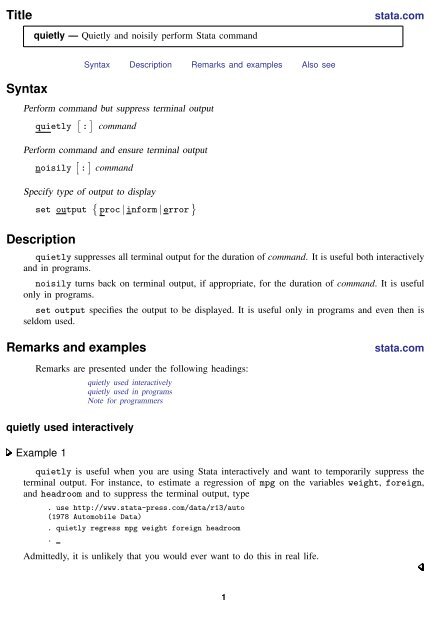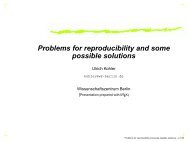You also want an ePaper? Increase the reach of your titles
YUMPU automatically turns print PDFs into web optimized ePapers that Google loves.
Title<br />
stata.com<br />
quietly — <strong>Quietly</strong> and noisily perform <strong>Stata</strong> command<br />
Syntax<br />
Syntax Description Remarks and examples Also see<br />
Perform command but suppress terminal output<br />
quietly [ : ] command<br />
Perform command and ensure terminal output<br />
noisily [ : ] command<br />
Specify type of output to display<br />
set output { proc | inform | error }<br />
Description<br />
quietly suppresses all terminal output for the duration of command. It is useful both interactively<br />
and in programs.<br />
noisily turns back on terminal output, if appropriate, for the duration of command. It is useful<br />
only in programs.<br />
set output specifies the output to be displayed. It is useful only in programs and even then is<br />
seldom used.<br />
Remarks and examples<br />
stata.com<br />
Remarks are presented under the following headings:<br />
quietly used interactively<br />
quietly used in programs<br />
Note for programmers<br />
quietly used interactively<br />
Example 1<br />
quietly is useful when you are using <strong>Stata</strong> interactively and want to temporarily suppress the<br />
terminal output. For instance, to estimate a regression of mpg on the variables weight, foreign,<br />
and headroom and to suppress the terminal output, type<br />
. use http://www.stata-press.com/data/r13/auto<br />
(1978 Automobile Data)<br />
. quietly regress mpg weight foreign headroom<br />
.<br />
Admittedly, it is unlikely that you would ever want to do this in real life.<br />
1
2 quietly — <strong>Quietly</strong> and noisily perform <strong>Stata</strong> command<br />
quietly used in programs<br />
Technical note<br />
quietly is often used in programs. Say that you have the following program to run a regression<br />
of y on x, calculate the residuals, and then list the outliers, which are defined as points with residuals<br />
below the 5th percentile or above the 95th percentile:<br />
program myprog<br />
regress ‘1’ ‘2’<br />
predict resid, resid<br />
sort resid<br />
summarize resid, detail<br />
list ‘1’ ‘2’ resid if resid< r(p5) | resid> r(p95)<br />
drop resid<br />
end<br />
Although the program will work, it will also fill the screen with the regression output, any notes that<br />
predict feels obligated to mention, and the detailed output from summarize. A better version of<br />
this program might read<br />
program myprog<br />
quietly regress ‘1’ ‘2’<br />
quietly predict resid, resid<br />
quietly sort resid<br />
quietly summarize resid, detail<br />
list ‘1’ ‘2’ resid if resid< r(p5) | resid> r(p95)<br />
drop resid<br />
end<br />
You can also combine quietly with { }:<br />
program myprog<br />
quietly {<br />
regress ‘1’ ‘2’<br />
predict resid, resid<br />
sort resid<br />
summarize resid, detail<br />
}<br />
list ‘1’ ‘2’ resid if resid< r(p5) | resid> r(p95)<br />
drop resid<br />
end<br />
Technical note<br />
noisily is the antonym of quietly, and it too can be used in programs and do-files. In fact,<br />
that is its only real use. We could recode our example program to read as follows:<br />
program myprog<br />
quietly {<br />
regress ‘1’ ‘2’<br />
predict resid, resid<br />
sort resid<br />
summarize resid, detail<br />
noisily list ‘1’ ‘2’ resid if resid< r(p5) | resid> r(p95)<br />
drop resid<br />
}<br />
end
quietly — <strong>Quietly</strong> and noisily perform <strong>Stata</strong> command 3<br />
Here we have not improved readability.<br />
Technical note<br />
noisily is not really the antonym of quietly. If the user types quietly myprog yvar xvar,<br />
the output will be suppressed because that is what the user wants. Here a noisily inside myprog<br />
will not display the output—noisily means noisily only if the program was allowed to be noisy<br />
when it was invoked.<br />
Technical note<br />
If you think you understand all this, take the following test. Is there any difference between<br />
quietly do filename and run filename? How about noisily run filename and do filename? What<br />
would happen if you typed quietly noisily summarize myvar? If you typed noisily quietly<br />
summarize myvar?<br />
When you are ready, we will tell you the answers.<br />
quietly do filename is equivalent to run filename. Typing run is easier, however.<br />
noisily run filename is not at all the same as do filename. run produces no output, and no<br />
matter how noisily you run run, it is still quiet.<br />
Typing quietly noisily summarize myvar is the same as typing summarize myvar. Think of<br />
it as quietly {noisily summarize myvar}. It is the inside noisily that takes precedence.<br />
Typing noisily quietly summarize myvar is the same as typing quietly summarize myvar —it<br />
does nothing but burn computer time. Again it is the inside term, quietly this time, that takes<br />
precedence.<br />
Technical note<br />
set output proc means that all output, including procedure (command) output, is displayed.<br />
inform suppresses procedure output but displays informative messages and error messages. error<br />
suppresses all output except error messages. In practice, set output is seldom used.<br />
Note for programmers<br />
If you write a program or ado-file, say, mycmd, there is nothing special you need to do so that your<br />
command can be prefixed with quietly. That said, c-class value c(noisily) (see [P] creturn) will<br />
return 0 if output is being suppressed and 1 otherwise. Thus your program might read<br />
program mycmd<br />
...<br />
display ...<br />
display ...<br />
...<br />
end
4 quietly — <strong>Quietly</strong> and noisily perform <strong>Stata</strong> command<br />
or<br />
program mycmd<br />
...<br />
if c(noisily) {<br />
display ...<br />
display ...<br />
}<br />
...<br />
end<br />
The first style is preferred. If the user executes quietly mycmd, the output from display itself,<br />
along with the output of all other commands, will be automatically suppressed.<br />
If the program must work substantially to produce what is being displayed, however, and the only<br />
reason for doing that work is because of the display, then the second style is preferred. In such cases,<br />
you can include the extra work within the block of code executed only when c(noisily) is true<br />
and thus make your program execute more quickly when it is invoked quietly.<br />
Also see<br />
[P] capture — Capture return code<br />
[U] 18 Programming <strong>Stata</strong>