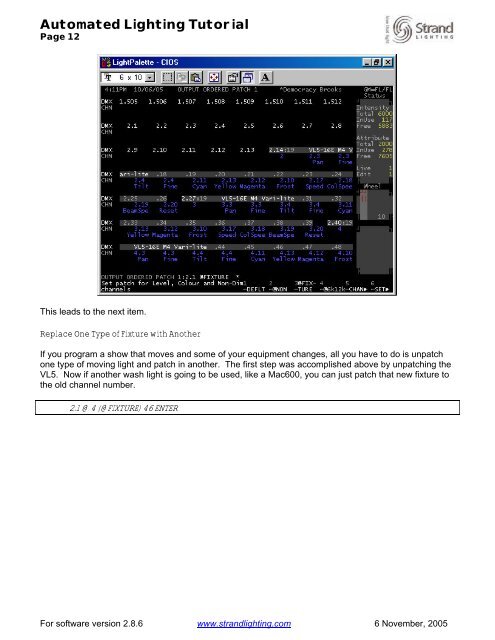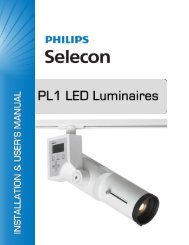Strand 500 Series Console Tutorial - Grand Stage Company
Strand 500 Series Console Tutorial - Grand Stage Company
Strand 500 Series Console Tutorial - Grand Stage Company
Create successful ePaper yourself
Turn your PDF publications into a flip-book with our unique Google optimized e-Paper software.
Automated Lighting <strong>Tutorial</strong><br />
Page 12<br />
This leads to the next item.<br />
Replace One Type of Fixture with Another<br />
If you program a show that moves and some of your equipment changes, all you have to do is unpatch<br />
one type of moving light and patch in another. The first step was accomplished above by unpatching the<br />
VL5. Now if another wash light is going to be used, like a Mac600, you can just patch that new fixture to<br />
the old channel number.<br />
2.1 @ 4 (@FIXTURE) 46 ENTER<br />
For software version 2.8.6 www.strandlighting.com 6 November, 2005