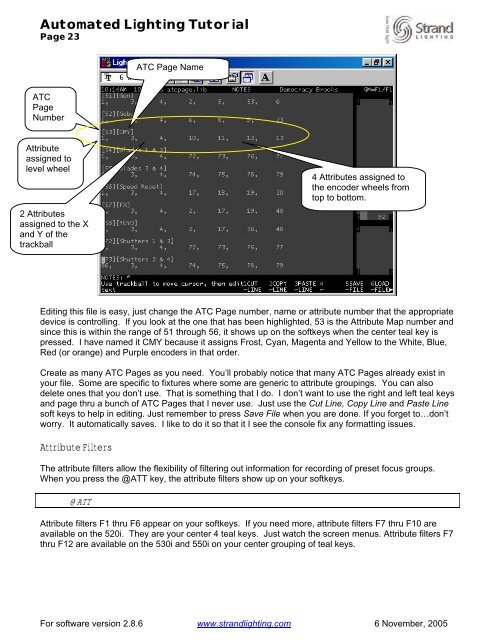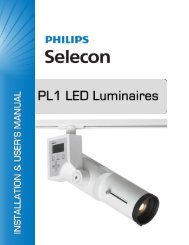Strand 500 Series Console Tutorial - Grand Stage Company
Strand 500 Series Console Tutorial - Grand Stage Company
Strand 500 Series Console Tutorial - Grand Stage Company
You also want an ePaper? Increase the reach of your titles
YUMPU automatically turns print PDFs into web optimized ePapers that Google loves.
Automated Lighting <strong>Tutorial</strong><br />
Page 23<br />
ATC Page Name<br />
ATC<br />
Page<br />
Number<br />
Attribute<br />
assigned to<br />
level wheel<br />
2 Attributes<br />
assigned to the X<br />
and Y of the<br />
trackball<br />
4 Attributes assigned to<br />
the encoder wheels from<br />
top to bottom.<br />
Editing this file is easy, just change the ATC Page number, name or attribute number that the appropriate<br />
device is controlling. If you look at the one that has been highlighted, 53 is the Attribute Map number and<br />
since this is within the range of 51 through 56, it shows up on the softkeys when the center teal key is<br />
pressed. I have named it CMY because it assigns Frost, Cyan, Magenta and Yellow to the White, Blue,<br />
Red (or orange) and Purple encoders in that order.<br />
Create as many ATC Pages as you need. You’ll probably notice that many ATC Pages already exist in<br />
your file. Some are specific to fixtures where some are generic to attribute groupings. You can also<br />
delete ones that you don’t use. That is something that I do. I don’t want to use the right and left teal keys<br />
and page thru a bunch of ATC Pages that I never use. Just use the Cut Line, Copy Line and Paste Line<br />
soft keys to help in editing. Just remember to press Save File when you are done. If you forget to…don’t<br />
worry. It automatically saves. I like to do it so that it I see the console fix any formatting issues.<br />
Attribute Filters<br />
The attribute filters allow the flexibility of filtering out information for recording of preset focus groups.<br />
When you press the @ATT key, the attribute filters show up on your softkeys.<br />
@ATT<br />
Attribute filters F1 thru F6 appear on your softkeys. If you need more, attribute filters F7 thru F10 are<br />
available on the 520i. They are your center 4 teal keys. Just watch the screen menus. Attribute filters F7<br />
thru F12 are available on the 530i and 550i on your center grouping of teal keys.<br />
For software version 2.8.6 www.strandlighting.com 6 November, 2005