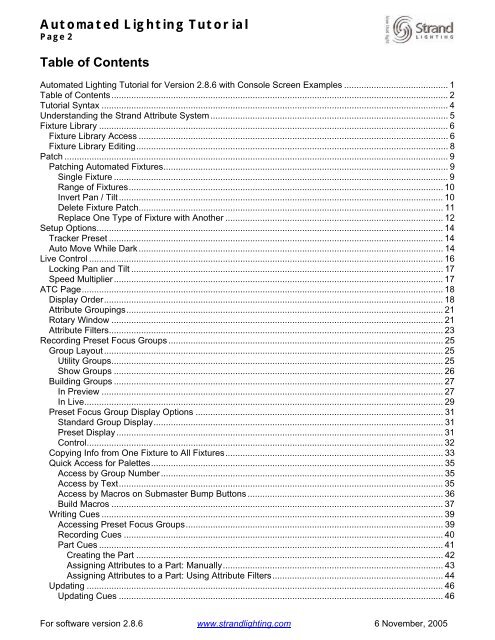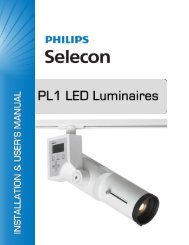Strand 500 Series Console Tutorial - Grand Stage Company
Strand 500 Series Console Tutorial - Grand Stage Company
Strand 500 Series Console Tutorial - Grand Stage Company
You also want an ePaper? Increase the reach of your titles
YUMPU automatically turns print PDFs into web optimized ePapers that Google loves.
Automated Lighting <strong>Tutorial</strong><br />
Page 2<br />
Table of Contents<br />
Automated Lighting <strong>Tutorial</strong> for Version 2.8.6 with <strong>Console</strong> Screen Examples .......................................... 1<br />
Table of Contents........................................................................................................................................ 2<br />
<strong>Tutorial</strong> Syntax ............................................................................................................................................ 4<br />
Understanding the <strong>Strand</strong> Attribute System ................................................................................................ 5<br />
Fixture Library ............................................................................................................................................. 6<br />
Fixture Library Access ............................................................................................................................. 6<br />
Fixture Library Editing.............................................................................................................................. 8<br />
Patch ........................................................................................................................................................... 9<br />
Patching Automated Fixtures................................................................................................................... 9<br />
Single Fixture ....................................................................................................................................... 9<br />
Range of Fixtures............................................................................................................................... 10<br />
Invert Pan / Tilt................................................................................................................................... 10<br />
Delete Fixture Patch........................................................................................................................... 11<br />
Replace One Type of Fixture with Another ........................................................................................ 12<br />
Setup Options............................................................................................................................................ 14<br />
Tracker Preset ....................................................................................................................................... 14<br />
Auto Move While Dark ........................................................................................................................... 14<br />
Live Control ............................................................................................................................................... 16<br />
Locking Pan and Tilt .............................................................................................................................. 17<br />
Speed Multiplier ..................................................................................................................................... 17<br />
ATC Page.................................................................................................................................................. 18<br />
Display Order......................................................................................................................................... 18<br />
Attribute Groupings................................................................................................................................21<br />
Rotary Window ...................................................................................................................................... 21<br />
Attribute Filters....................................................................................................................................... 23<br />
Recording Preset Focus Groups ............................................................................................................... 25<br />
Group Layout ......................................................................................................................................... 25<br />
Utility Groups...................................................................................................................................... 25<br />
Show Groups ..................................................................................................................................... 26<br />
Building Groups ..................................................................................................................................... 27<br />
In Preview .......................................................................................................................................... 27<br />
In Live................................................................................................................................................. 29<br />
Preset Focus Group Display Options .................................................................................................... 31<br />
Standard Group Display..................................................................................................................... 31<br />
Preset Display .................................................................................................................................... 31<br />
Control................................................................................................................................................ 32<br />
Copying Info from One Fixture to All Fixtures........................................................................................ 33<br />
Quick Access for Palettes...................................................................................................................... 35<br />
Access by Group Number .................................................................................................................. 35<br />
Access by Text................................................................................................................................... 35<br />
Access by Macros on Submaster Bump Buttons ............................................................................... 36<br />
Build Macros ...................................................................................................................................... 37<br />
Writing Cues .......................................................................................................................................... 39<br />
Accessing Preset Focus Groups........................................................................................................ 39<br />
Recording Cues ................................................................................................................................. 40<br />
Part Cues ........................................................................................................................................... 41<br />
Creating the Part ............................................................................................................................ 42<br />
Assigning Attributes to a Part: Manually......................................................................................... 43<br />
Assigning Attributes to a Part: Using Attribute Filters..................................................................... 44<br />
Updating ................................................................................................................................................ 46<br />
Updating Cues ................................................................................................................................... 46<br />
For software version 2.8.6 www.strandlighting.com 6 November, 2005