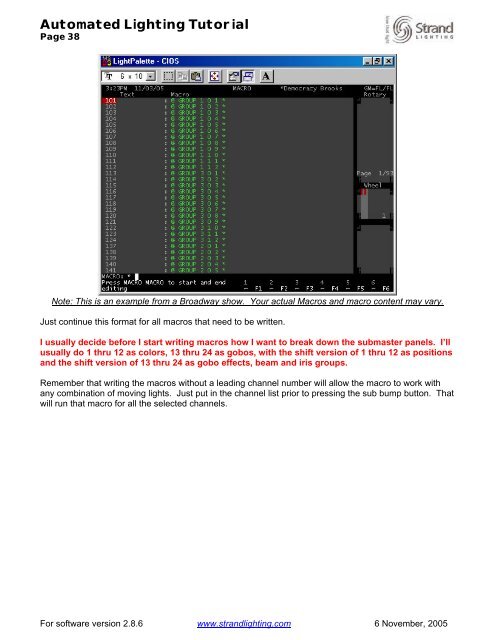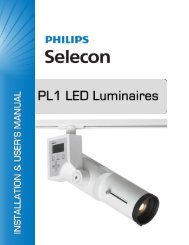Strand 500 Series Console Tutorial - Grand Stage Company
Strand 500 Series Console Tutorial - Grand Stage Company
Strand 500 Series Console Tutorial - Grand Stage Company
Create successful ePaper yourself
Turn your PDF publications into a flip-book with our unique Google optimized e-Paper software.
Automated Lighting <strong>Tutorial</strong><br />
Page 38<br />
Note: This is an example from a Broadway show. Your actual Macros and macro content may vary.<br />
Just continue this format for all macros that need to be written.<br />
I usually decide before I start writing macros how I want to break down the submaster panels. I’ll<br />
usually do 1 thru 12 as colors, 13 thru 24 as gobos, with the shift version of 1 thru 12 as positions<br />
and the shift version of 13 thru 24 as gobo effects, beam and iris groups.<br />
Remember that writing the macros without a leading channel number will allow the macro to work with<br />
any combination of moving lights. Just put in the channel list prior to pressing the sub bump button. That<br />
will run that macro for all the selected channels.<br />
For software version 2.8.6 www.strandlighting.com 6 November, 2005