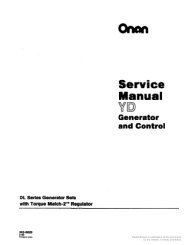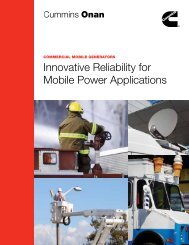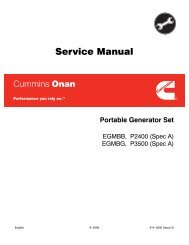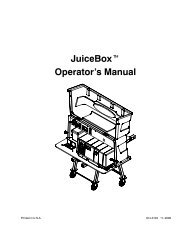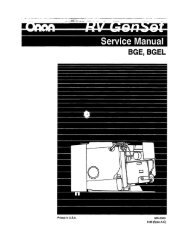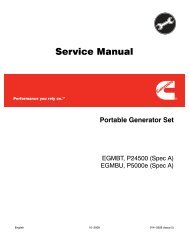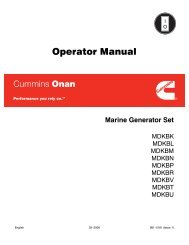Caution: This document contains mixed page sizes ... - Cummins Onan
Caution: This document contains mixed page sizes ... - Cummins Onan
Caution: This document contains mixed page sizes ... - Cummins Onan
Create successful ePaper yourself
Turn your PDF publications into a flip-book with our unique Google optimized e-Paper software.
WARNING Accidental or remote starting can<br />
cause severe personal injury or death. Before<br />
removing a housing panel or access door, disconnect<br />
the negative (−) cable at the battery to<br />
prevent the engine from starting.<br />
LOCAL AND REMOTE CONTROL<br />
SWITCHES<br />
Refer to Pages A-1 and A-2 for the control wiring<br />
schematic and harness drawings.<br />
Control Switch Tests<br />
CONTROL<br />
SWITCH S1<br />
RELAYS<br />
K1, K2, K3<br />
Local Control Switch S1: Switch S1 is mounted on<br />
the control panel (Figure 11-3). Unsnap connector<br />
P9, which is accessible through the front access<br />
door. Referring to Figure 11-4, replace the switch if:<br />
• The switch does not close across terminals 2<br />
and 3 when held in the Start position<br />
• The switch does not close across terminals 1<br />
and 2 when held in the Stop position<br />
• The status indicator light does light when<br />
12 VDC is connected across terminals 7 (−)<br />
and 8 (+).<br />
HOUR<br />
METER M1<br />
LINE CIRCUIT<br />
BREAKERS<br />
CB1 & CB2<br />
FIGURE 11-3. CONTROL COMPONENTS<br />
Remote Control Switch: Disconnect remote control<br />
connector J8/P8 and test a remote control<br />
switch (customer supplied) in the same manner as<br />
switch S1 and repair as necessary.<br />
Wiring Harness Tests<br />
If the control switches are good but the Start / Stop<br />
circuit still does not work, test the wiring harness between<br />
the control switches and control board.<br />
Disconnect P1 from the control board (p. 11-1).<br />
• P1-9 should close to P1−27 when the local or<br />
remote switch is held in its Start position.<br />
• P1-32 should close to P1−27 when the local or<br />
remote switch is held in its Stop position.<br />
TERMINALS<br />
SCHEMATIC<br />
FIGURE 11-4. CONTROL SWITCH S1<br />
Replace broken or missing wires and bent or corroded<br />
terminals.<br />
HOUR METER<br />
The hour meter (Figure 11-3) is mounted on the<br />
control panel and is accessible for replacement<br />
through the front access door. It cannot be reset.<br />
11-4