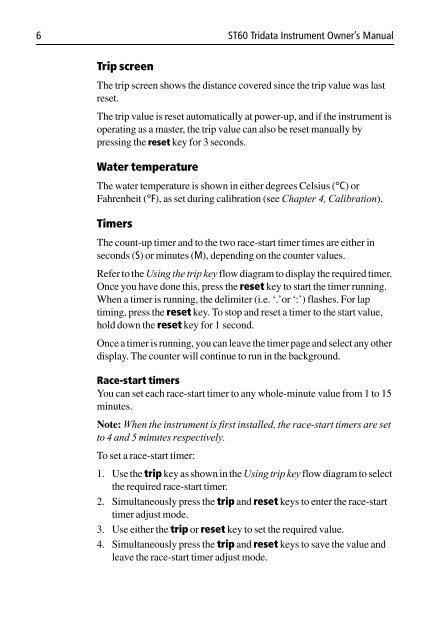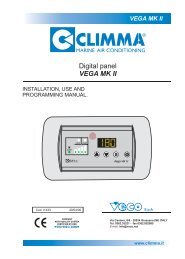ST60 Tridata Instrument Owner's Handbook - Zanshin
ST60 Tridata Instrument Owner's Handbook - Zanshin
ST60 Tridata Instrument Owner's Handbook - Zanshin
You also want an ePaper? Increase the reach of your titles
YUMPU automatically turns print PDFs into web optimized ePapers that Google loves.
6 <strong>ST60</strong> <strong>Tridata</strong> <strong>Instrument</strong> Owner’s Manual<br />
Trip screen<br />
The trip screen shows the distance covered since the trip value was last<br />
reset.<br />
The trip value is reset automatically at power-up, and if the instrument is<br />
operating as a master, the trip value can also be reset manually by<br />
pressing the reset key for 3 seconds.<br />
Water temperature<br />
The water temperature is shown in either degrees Celsius (°C)or<br />
Fahrenheit (°F), as set during calibration (see Chapter 4, Calibration).<br />
Timers<br />
The count-up timer and to the two race-start timer times are either in<br />
seconds (S) or minutes (M), depending on the counter values.<br />
Refer to the Using the trip key flow diagram to display the required timer.<br />
Once you have done this, press the reset key to start the timer running.<br />
When a timer is running, the delimiter (i.e. ‘.’or ‘:’) flashes. For lap<br />
timing, press the reset key. To stop and reset a timer to the start value,<br />
hold down the reset key for 1 second.<br />
Once a timer is running, you can leave the timer page and select any other<br />
display. The counter will continue to run in the background.<br />
Race-start timers<br />
You can set each race-start timer to any whole-minute value from 1 to 15<br />
minutes.<br />
Note: When the instrument is first installed, the race-start timers are set<br />
to 4 and 5 minutes respectively.<br />
To set a race-start timer:<br />
1. Use the trip key as shown in the Using trip key flow diagram to select<br />
the required race-start timer.<br />
2. Simultaneously press the trip and reset keys to enter the race-start<br />
timer adjust mode.<br />
3. Use either the trip or reset key to set the required value.<br />
4. Simultaneously press the trip and reset keys to save the value and<br />
leave the race-start timer adjust mode.