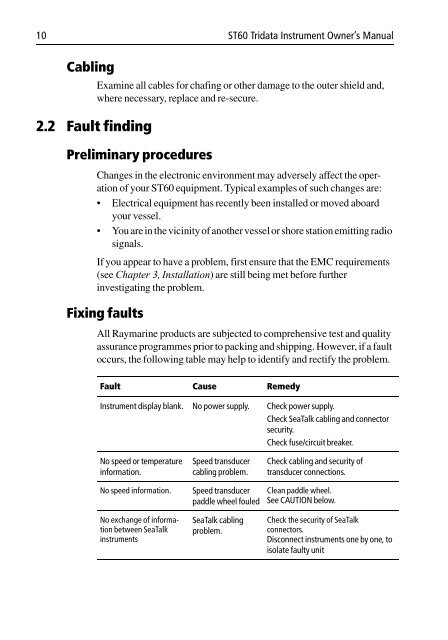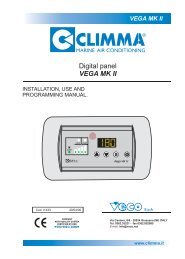ST60 Tridata Instrument Owner's Handbook - Zanshin
ST60 Tridata Instrument Owner's Handbook - Zanshin
ST60 Tridata Instrument Owner's Handbook - Zanshin
You also want an ePaper? Increase the reach of your titles
YUMPU automatically turns print PDFs into web optimized ePapers that Google loves.
10 <strong>ST60</strong> <strong>Tridata</strong> <strong>Instrument</strong> Owner’s Manual<br />
Cabling<br />
2.2 Fault finding<br />
Examine all cables for chafing or other damage to the outer shield and,<br />
where necessary, replace and re-secure.<br />
Preliminary procedures<br />
Changes in the electronic environment may adversely affect the operation<br />
of your <strong>ST60</strong> equipment. Typical examples of such changes are:<br />
• Electrical equipment has recently been installed or moved aboard<br />
your vessel.<br />
• You are in the vicinity of another vesselor shore station emitting radio<br />
signals.<br />
If you appear to have a problem, first ensure that the EMC requirements<br />
(see Chapter 3, Installation) are still being met before further<br />
investigating the problem.<br />
Fixing faults<br />
All Raymarine products are subjected to comprehensive test and quality<br />
assurance programmes prior to packing and shipping. However, if a fault<br />
occurs, the following table may help to identify and rectify the problem.<br />
Fault Cause Remedy<br />
<strong>Instrument</strong> display blank. No power supply. Check power supply.<br />
Check SeaTalk cabling and connector<br />
security.<br />
Check fuse/circuit breaker.<br />
No speed or temperature<br />
information.<br />
Speed transducer<br />
cabling problem.<br />
Check cabling and security of<br />
transducer connections.<br />
No speed information.<br />
Speed transducer<br />
paddle wheel fouled<br />
Clean paddle wheel.<br />
See CAUTION below.<br />
No exchange of information<br />
between SeaTalk<br />
instruments<br />
SeaTalk cabling<br />
problem.<br />
Check the security of SeaTalk<br />
connectors.<br />
Disconnect instruments one by one, to<br />
isolate faulty unit